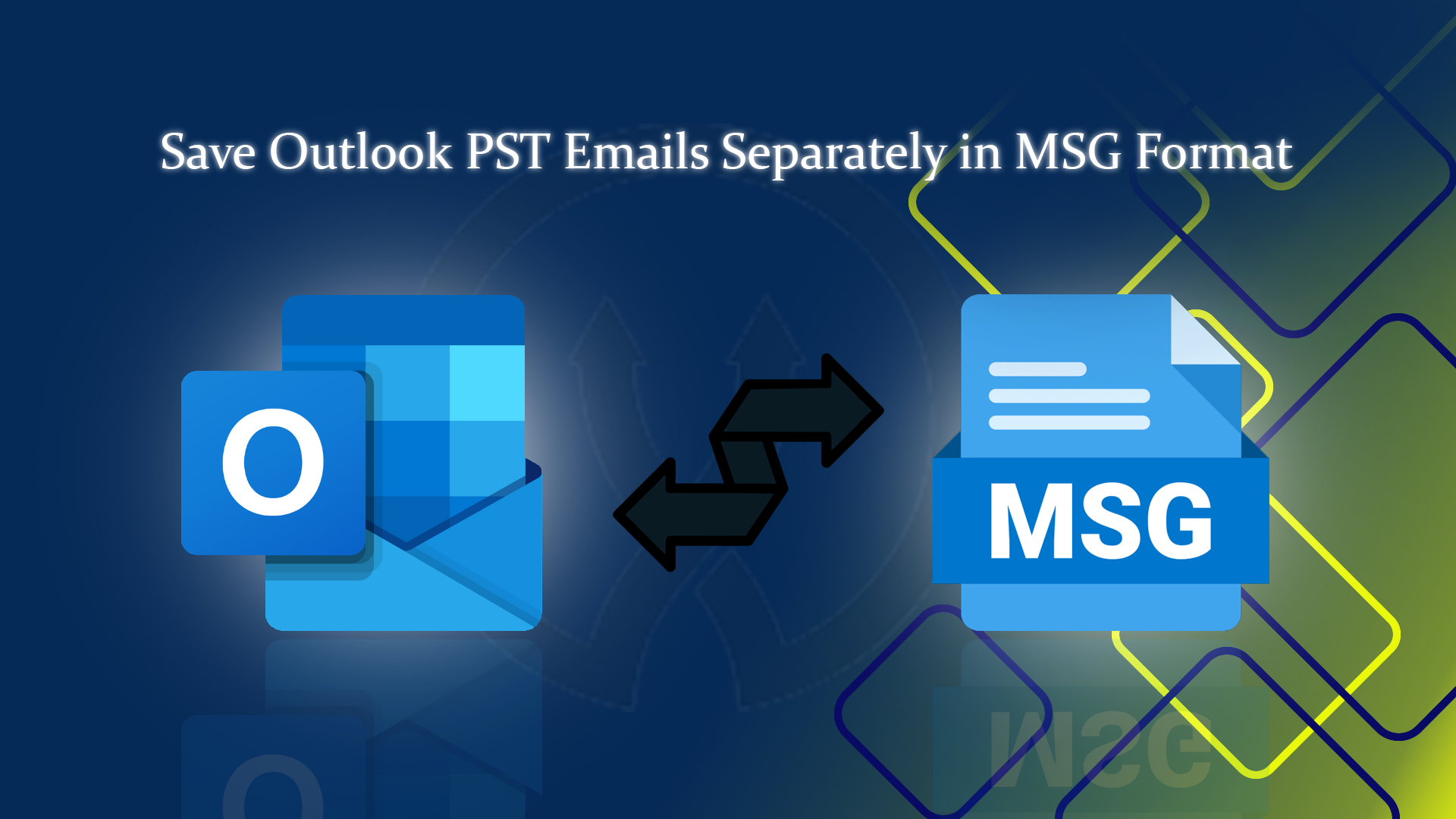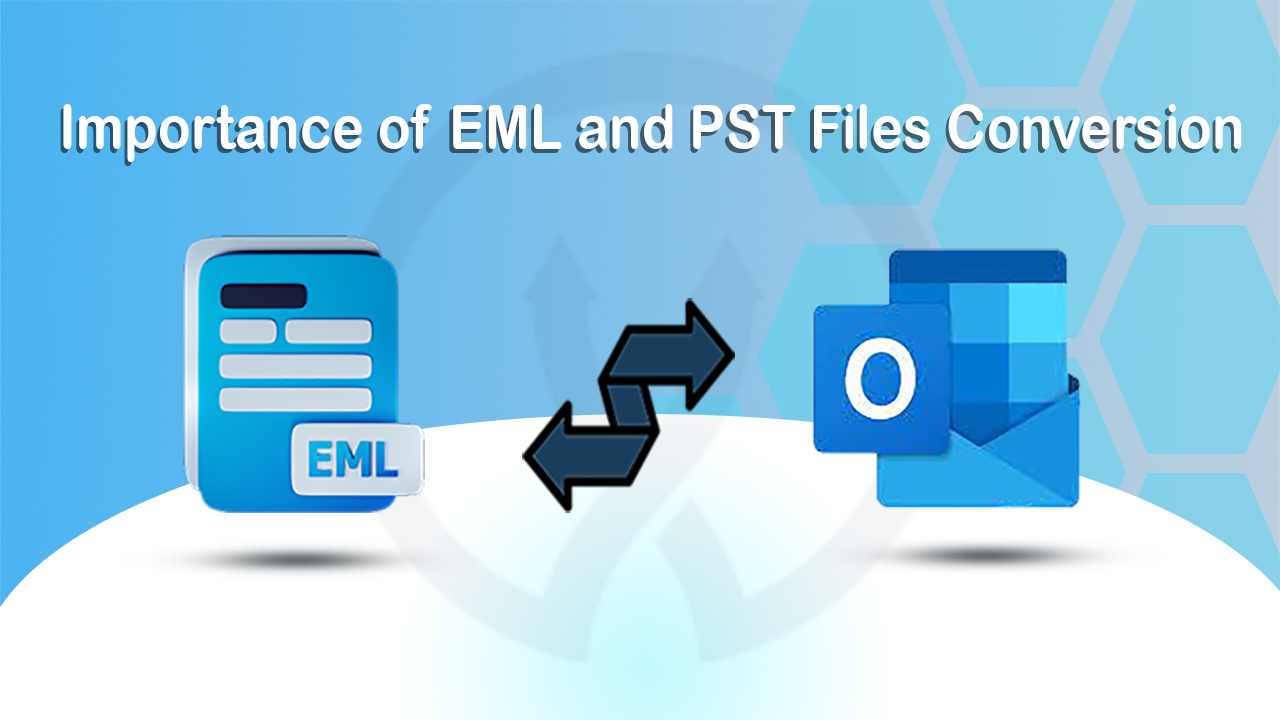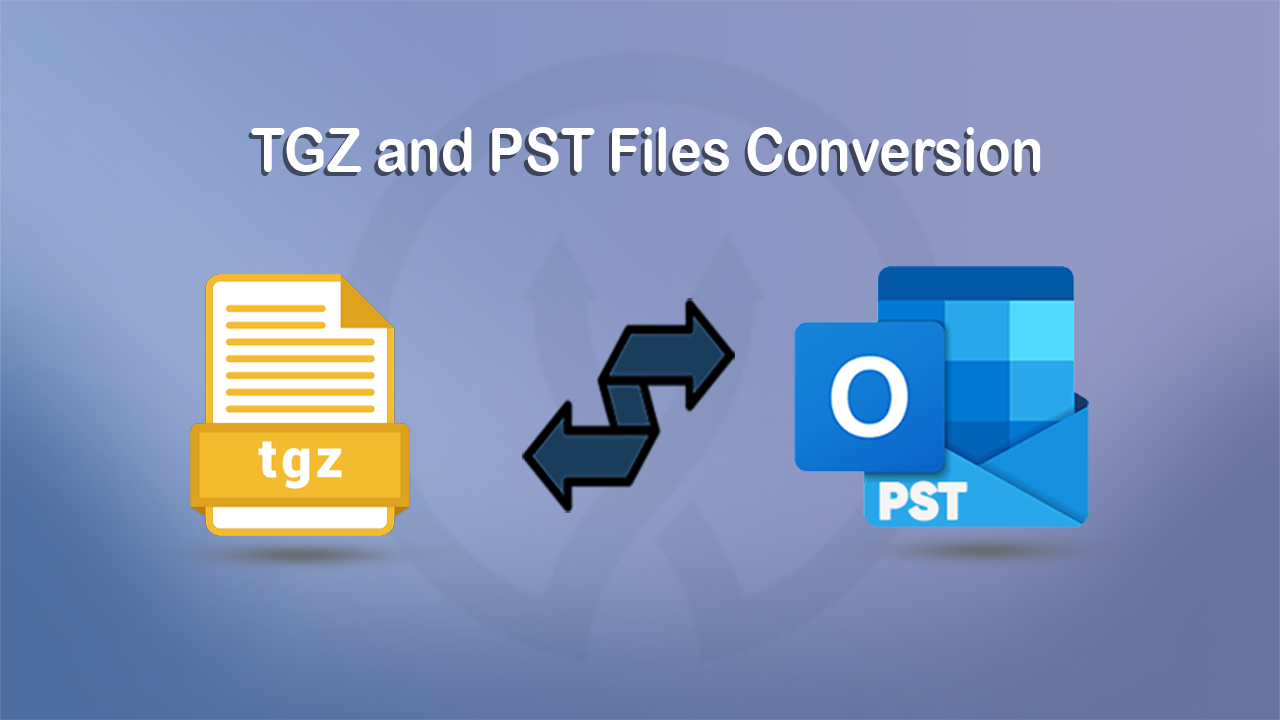
Summary: Have you ever imagined how to perform TGZ files and PST files conversion without technical assistance and without losing data quality? Getting the license of a TGZ into PST and PST into Zimbra TGZ by ViceVersa converter will give you two-in-one solutions.
Many of us are not smart enough to perform manual conversion because it requires time and effort. At the same time, the risk of data loss is undeniable. Companies especially like to use shortcuts so that work is never delayed and quality is never compromised. We think that these things are also on many individuals’ priority lists. Isn’t it so?
Considering this fact, we have come up with the ultimate solution. Before jumping into the solution, it is important to learn why it is difficult to move data from PST files into TGZ and vice versa.
Why is it Tough to Move from Zimbra to Outlook and Vice Versa?
If you are a user of Zimbra, you know that Zimbra stores its emails, contacts, and other properties in the TGZ file extension. This proprietary file extension creates a backup of databases of Zimbra offline and transfers data from one Zimbra account to another. Since TGZ is the proprietary file extension of Zimbra, there is no direct solution to access Zimbra files in MS Outlook. Manually, you can take the help of WinRAR or 7-Zip to extract TGZ files and then transfer them to PST. The process is time-consuming and you may need technical assistance.
The world knows MS Outlook for Windows’ proprietary file extension. When Outlook is not connected with an Exchange Server account, MS Outlook data automatically stores in the PST file extension. PST data is highly restricted to sharing with other email clients like Thunderbird, Entourage, and Zimbra directly. You need only use a third-party application or follow a long manual process. Are you ready for this? You might not be.
A Direct Solution to Export TGZ files to PST & PST files to Zimbra TGZ Format
The ViceVersa TGZ to PST and PST to TGZ Converter Tool is your answer for direct conversion. This all-in-one application enables you to extract Zimbra data to MS Outlook for Windows and MS Outlook for Windows to Zimbra without putting in much effort or time. It makes the migration process so easy that even a non-techie can perform the conversion without technical help.
Here are the prominent features of this application that attract users.
The wizards of this app are interactive. You don’t need to consult a technician for the configuration and installation of this program. Without admin interference, it can download and run.
The app supports batch migration of PST and TGZ files to provide fast and effortless conversion. Whether you choose this software, you can upload multiple files to migrate them at once.
Conversion accuracy is 100%. The migration app enables the migration of emails, contacts, calendars, events, and all properties of PST or TGZ files. Thus, it offers uncompromised results.
This is an independent application. Conversion processes don’t need prior installation of MS Outlook and Zimbra.
One of the best features of this tool is its free trial edition. The free version offers a close look at the functions of this program.
Steps to Run this Tool By ViceVersa
For Outlook PST files to Zimbra TGZ
- Launch the application choose “PST file format” and press the “Next” button.
- Review “Choose multiple PST files” or “Choose folder having PST files”, and then Next
- Get the preview of the selected files and press Next
- Choose the main source “Export to TGZ file format” and Next
- In the “Export Form”, filter data by date if you want and then choose the name style you want to save the new files.
- Click “Browse” to direct the appropriate location to save data and finally press “Convert Now” to complete the process.
For Zimbra TGZ Files into Outlook PST Files
- Launch the application choose “TGZ file format” and press the “Next” button.
- Check “Select multiple TGZ files” or “Select folder having TGZ files”, and then Next
- Get the preview of the selected files and press Next
- Choose the main source “Export to PST file format” and Next
- In the “Export Form”, filter data by date if you want and then choose the name style you want to save the new files.
- In PST type, select “single PST file” or “multiple PST files for each TGZ file.”
- Click “Browse” to direct the appropriate location to save data and finally press “Convert Now” to complete the process.
Conclusion
If you are serious about data quality and want an effortless solution to achieve conversion, the time has come to adopt a flexible migration program. This TGZ and PST Files Conversion tool is fast and reliable. It is ideal for individual businesses. Download the free trial version today to assess its performance.