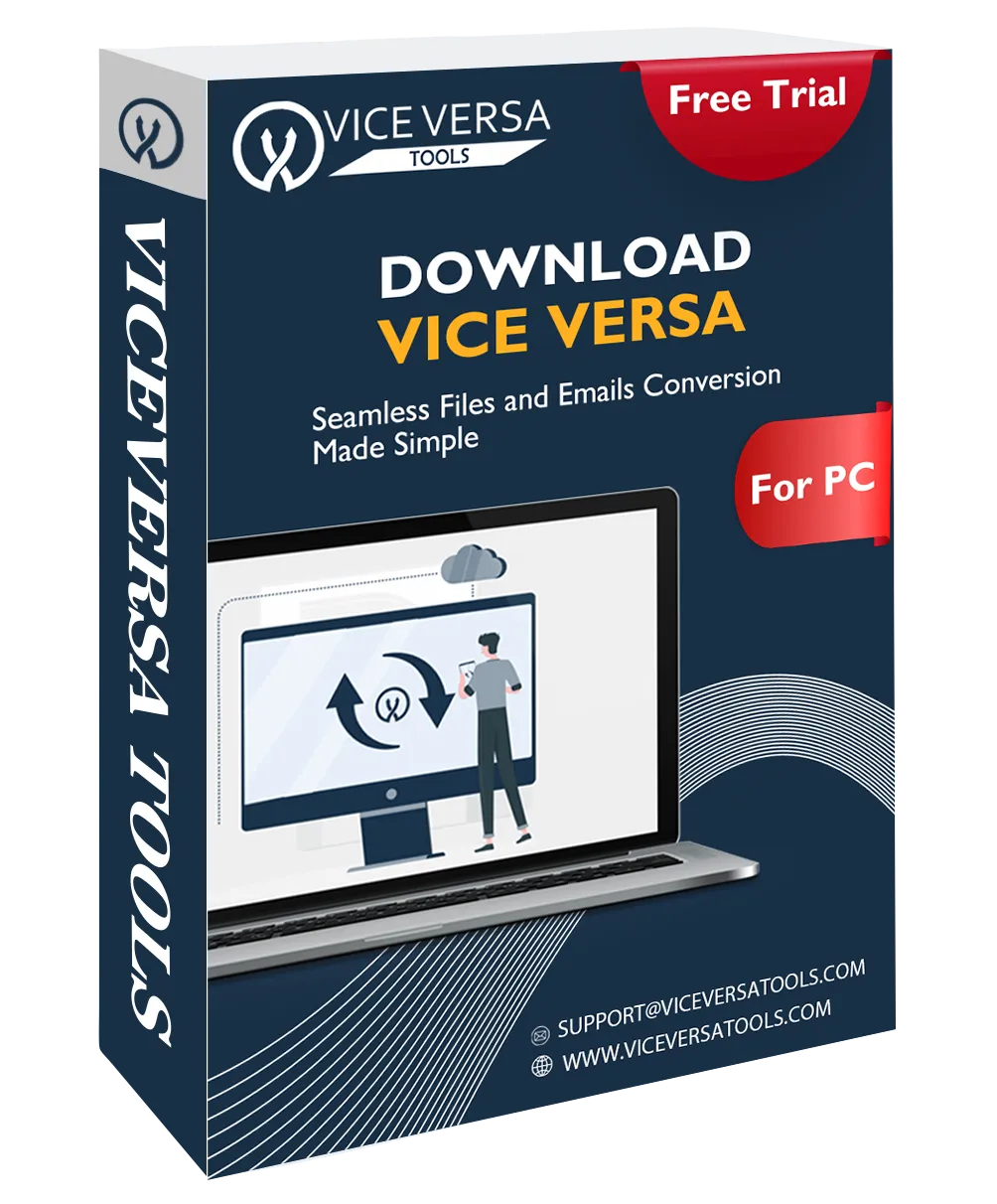
ViceVersa
CSV to vCard &vCard to CSV ViceVersa Converter
An excellent app to export CSV contacts to vCard format and vCard contacts to CSV file format. This utility assists users in loading single as well as multiple files at once. This utility highly supports all vCard versions 2.1,3.0,and 4.0.
- Preview added CSV or vCard filedata before conversion
- Export CSV file to vCard and vCard file to CSV format in batch
- Move all contact informationlike email address,full name,images,etc.
- Support vCard 2.1,3.0,and 4.0 versions
- Greatly convert CSV & vCard files generated by all applications and devices
- Save the resultant file at the preferred location
- Export contacts without any limitations
- A free editionis available for testing this software
- Desired contacts exportwithout any trouble
- Retain the data integritythroughout the conversion
- Smartly installable on the latest Windows 11 & lower versions
- Completely independent solution,no additional app installation
- No damage to contact informationduring the export process
- Customer support 24/7is available for users
- Simple steps,no technical expertise is required
- Smoothly work with large CSV filesto export into VCF format
- Efficient and accurate conversionof all contacts