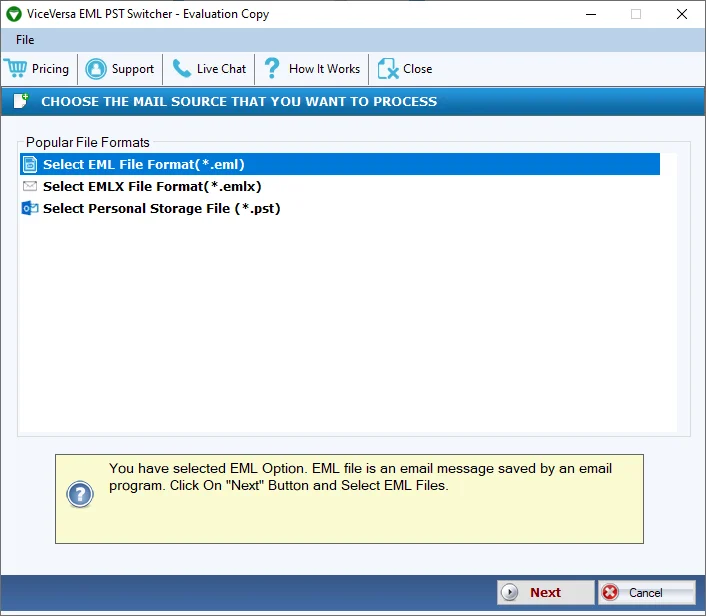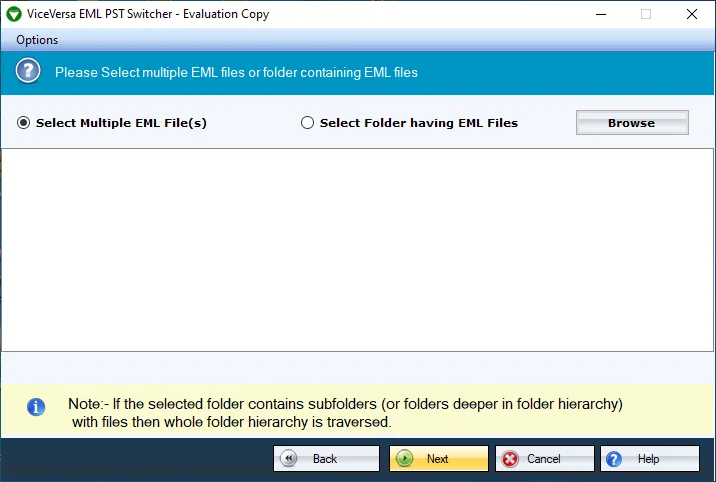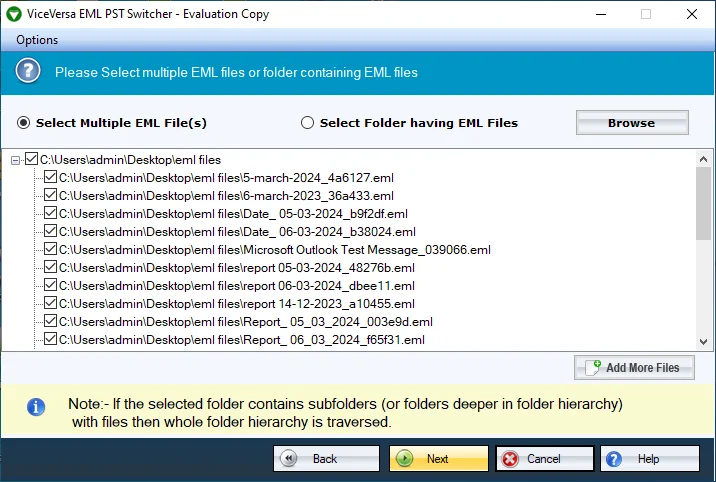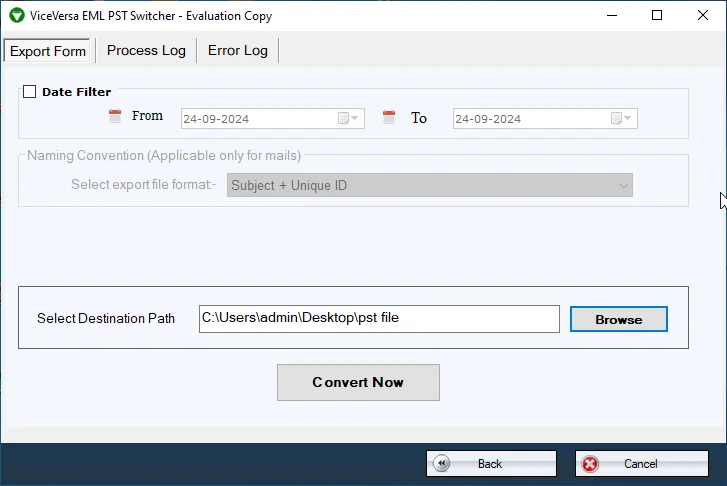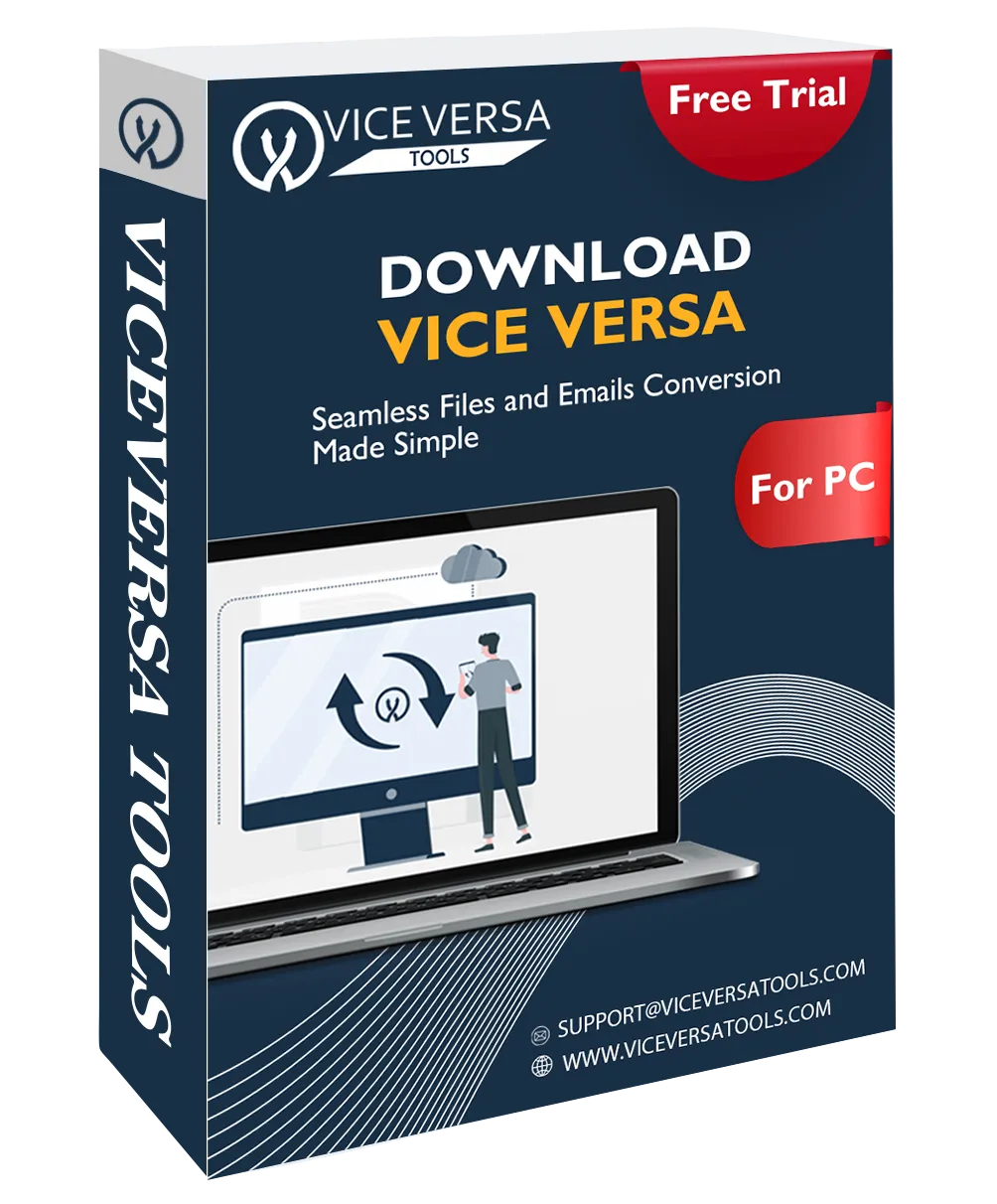
ViceVersa
EML to PST &PST to EML ViceVersa Converter
A comprehensive method to perform EML to PST Conversion and PST to EML Conversion. This app smartly accomplishes both conversions without any hassle & restrictions.
- Effectively convert single & multiple EML files to PSTformat
- Perform PST file to EML Conversion without limitation for PST file
- Retain full formatting,email components,and other elementsof the source file
- A picture-perfect program for converting unlimited EML files to PST and PST files to EML
- Free download the softwarefor evaluation before purchase
- Swift conversion of ANSI,Unicode,Active,Archived,Orphaned,and Secured PST files
- Save the resultant data file at desired path with the desired name
- Offer date filterfor migrating selective email items
- Generate error logsof the conversion process
- Friendly stepsand layout to easily understand by beginners
- Preview uploaded EML & PST filesprior exporting to PST & EML files respectively
- Freely export PST files of all sizeswithout any inconvenience
- Free consultation service via emails or chat 24/7