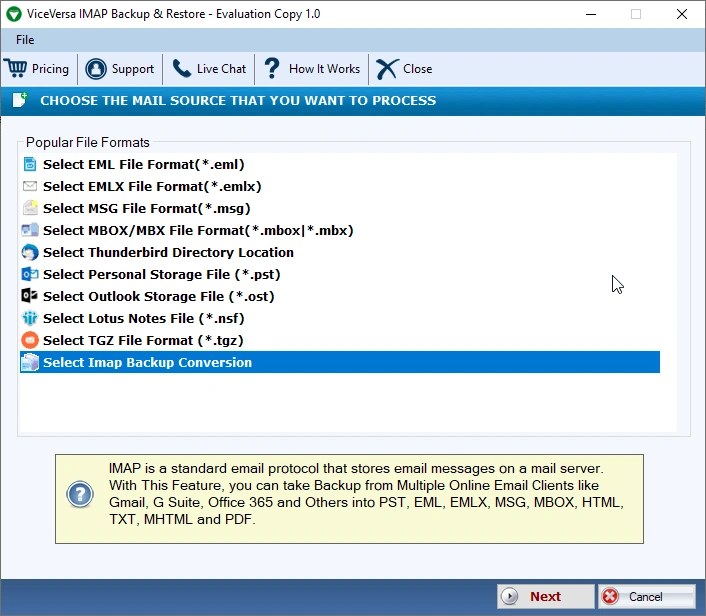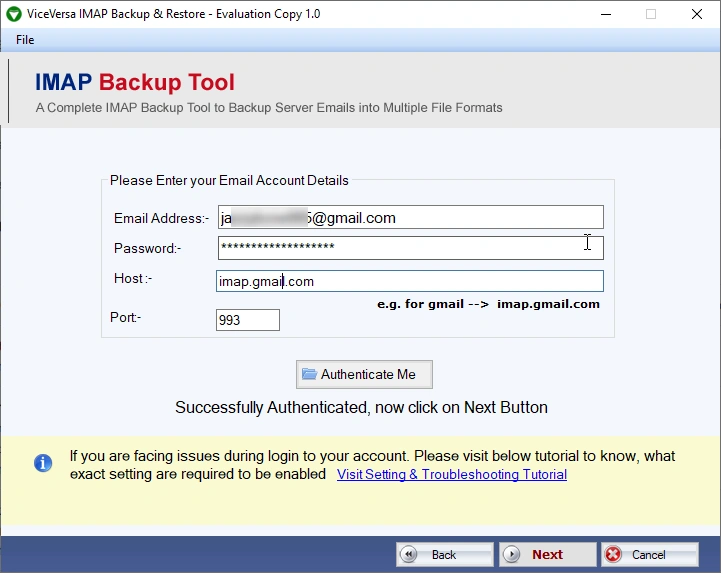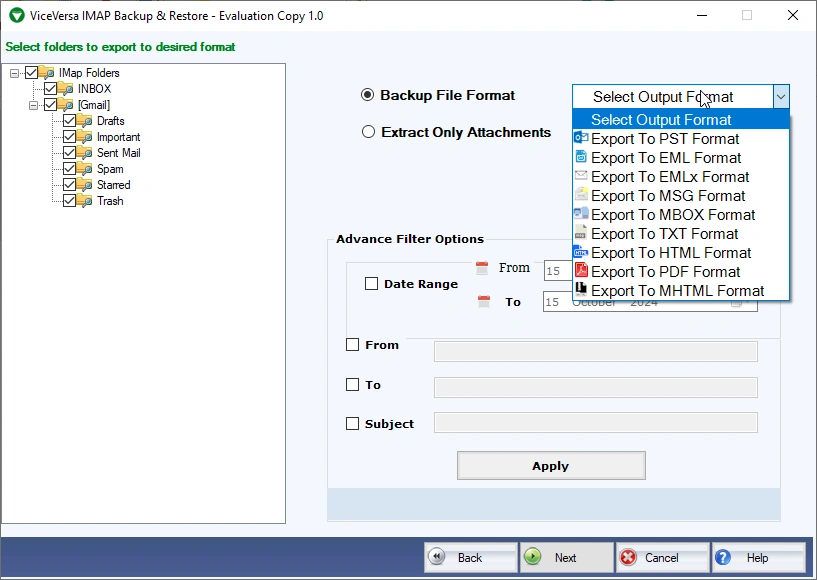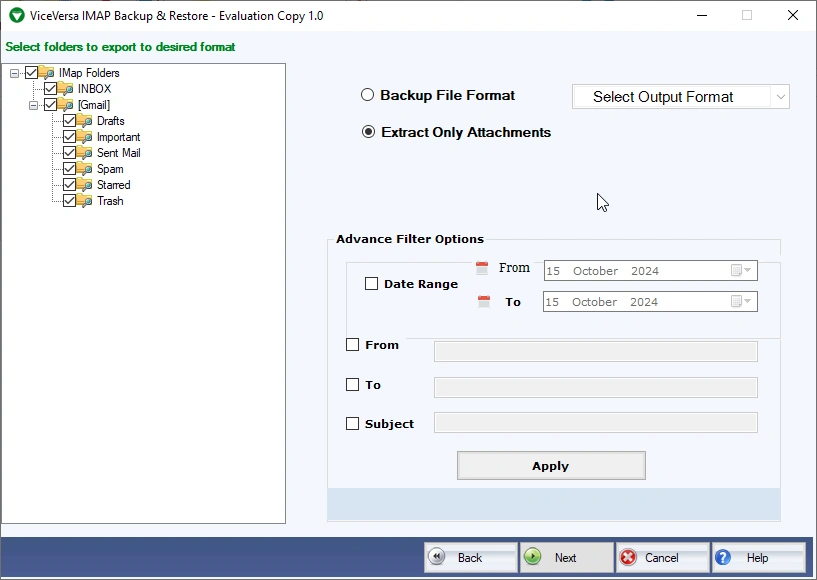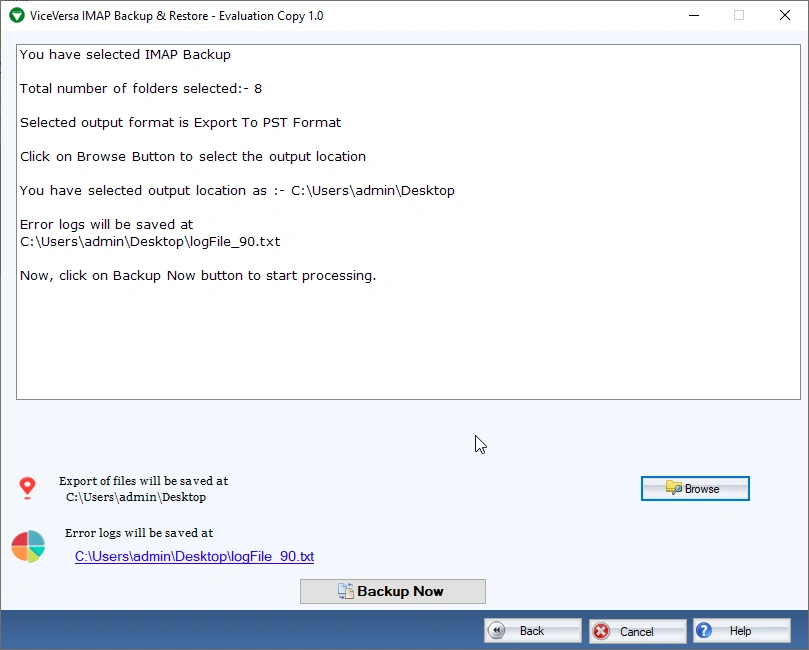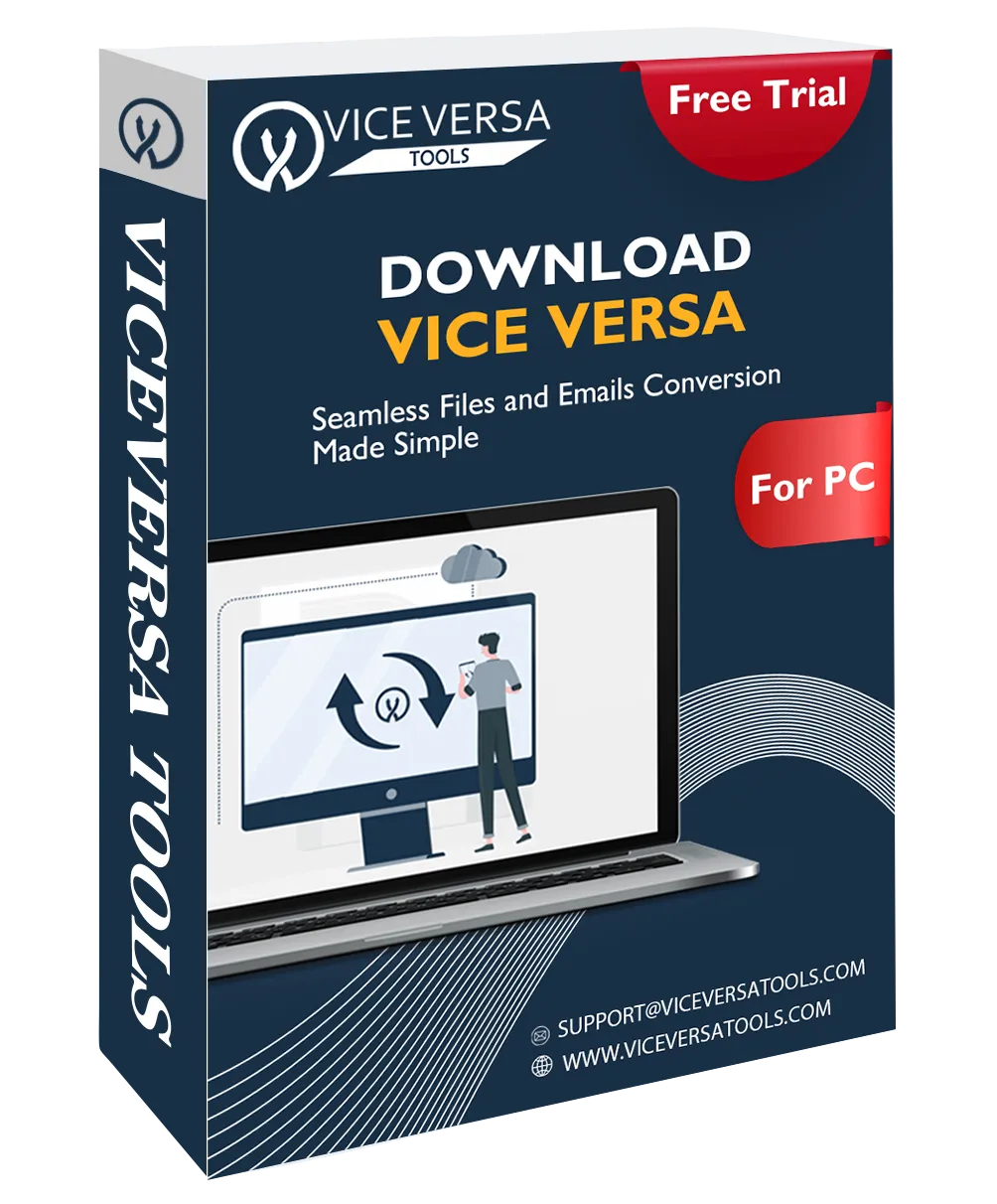
ViceVersa
IMAP Backup and Restore Software
A perfect solution to backup IMAP emails to PST and other file formats. Also,it can restore files to IMAP Server mailboxes. This utility comes with awful features like date range,easy-to-utilize interface,etc. that make this tool the prime choice for everyone.
- Offer convenient GUI for seamless backup of IMAP mailboxes
- Allow backup single/multiple IMAP mailboxesat once
- Comes with a free trial to examine itbefore any investment
- Export PST,MSG,MBOX,and other file formats to IMAP mailboxes
- Perform backup and restoration process while maintaining data integrity
- Backup IMAP emails along with attached documents
- Offer a mail filterfeature to backup desired emails from IMAP Server
- Save IMAP emails to multiple file formats – PST,MSG,MBOX,PDF,EML,HTML,etc.
- Preview IMAP Server mail foldersbefore the backup task
- Download emails in bulk from IMAPAccount to the local system
- Suitable to all major versions of Windows OS
- Keep folder hierarchy intactthroughout the backup and restoration process
- Complete support to all IMAP Servers like Gmail,Office 365,Yahoo,iCloud,Zoho,etc.
- Require login credentials of IMAP accountto backup and restore mailboxes
- Familiar layout and self-descriptive stepsfor easy handling
- Securely restore datafrom any file format to IMAP Server