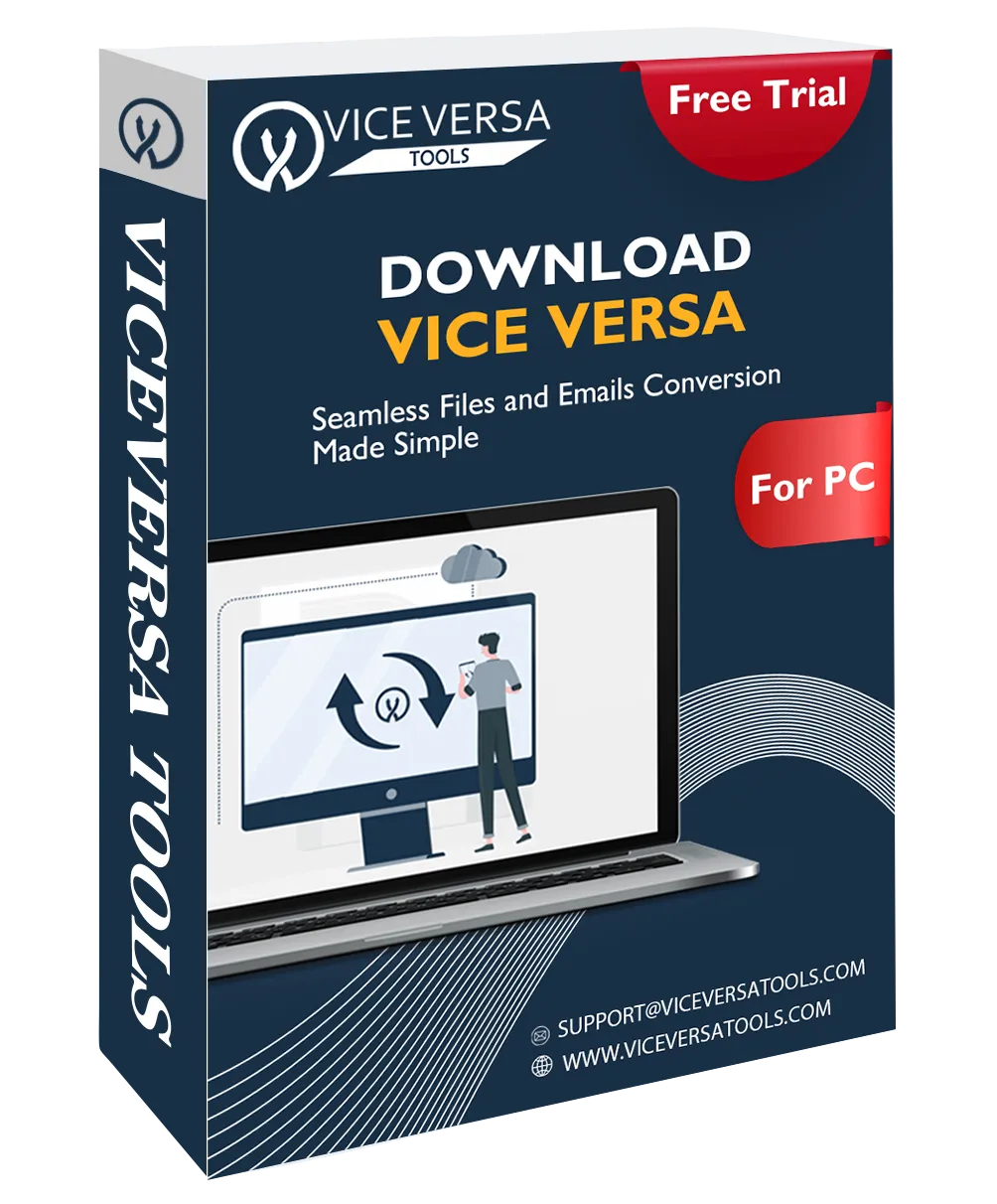
ViceVersa
MSG to EML Converter and EML to MSG Converter
A simple yet advanced program to convert MSG files into EML and EML files into MSG file format with all attachments. This app effectively exports MSG emails to EML and EML emails to MSG format without any external program installation.
- The finest app to easily handle by novice users
- Export MSG email files to EML and EML messages into MSG format
- Conversion of all attachments with MSG and EML mail items
- Quick and accurate conversion without any data loss
- Bunch conversion of MSG as well as EML files
- No barriers related to file number and file size
- Offer a preview of the uploaded files before conversion
- Work without installing Microsoft Outlook and other apps
- Support all EML email clients such as Windows Live Mail,Thunderbird,Outlook Express,etc.
- Selective email migration using the date filter option
- Work with the new and old versions of MS Outlook
- Take care of folder hierarchy and data originality
- Freely launch on the new Windows 11 and other versions
- Customer support 24x7 to help users resolve their issues
- Free mode for proper testing of the software