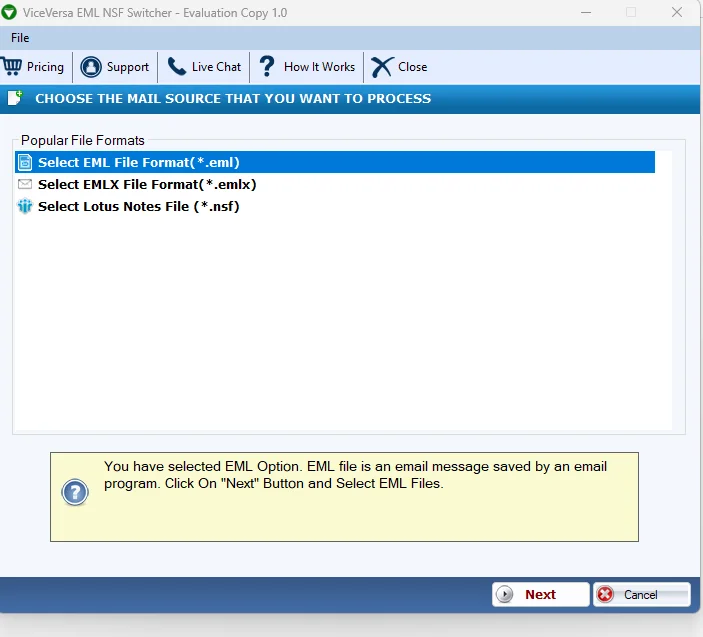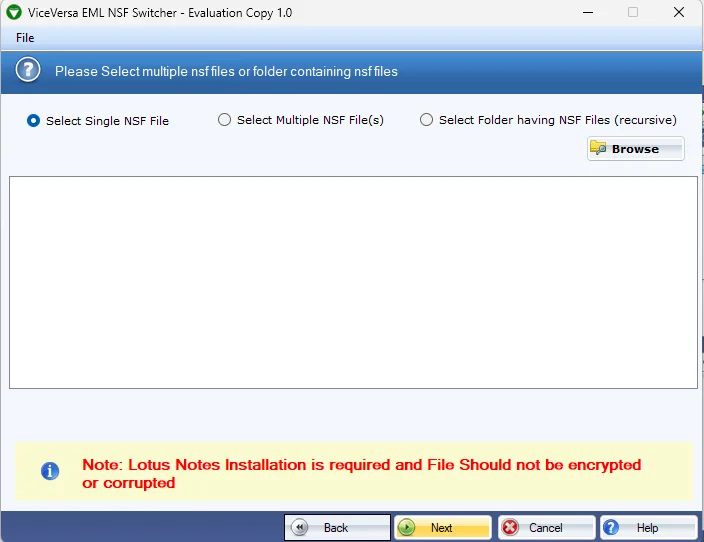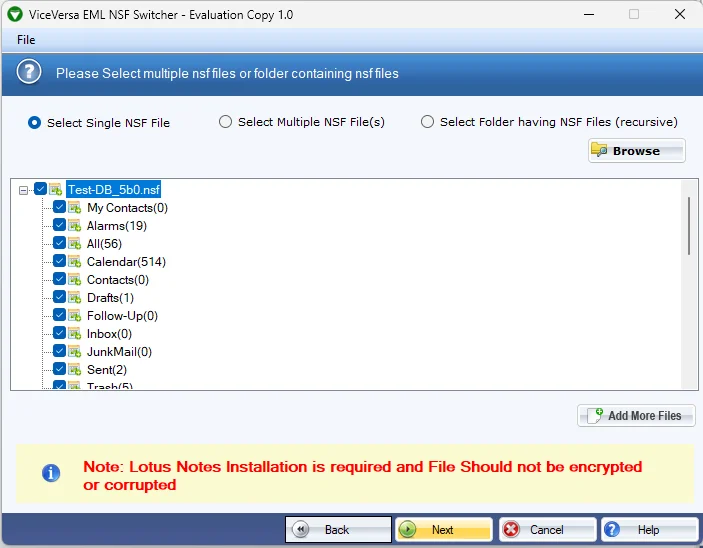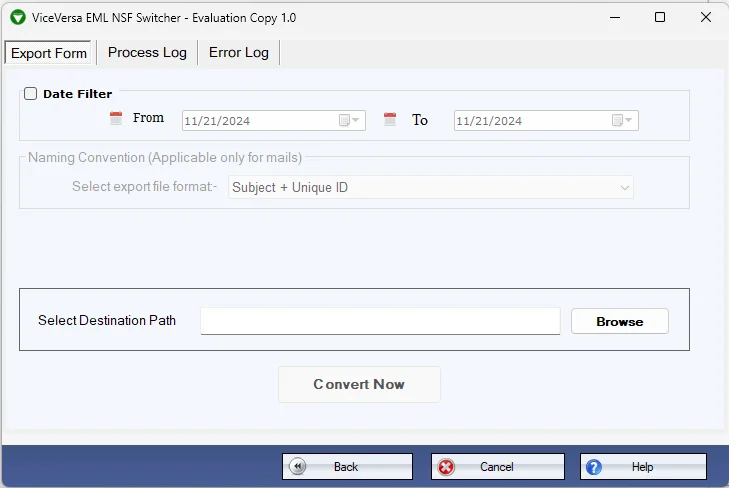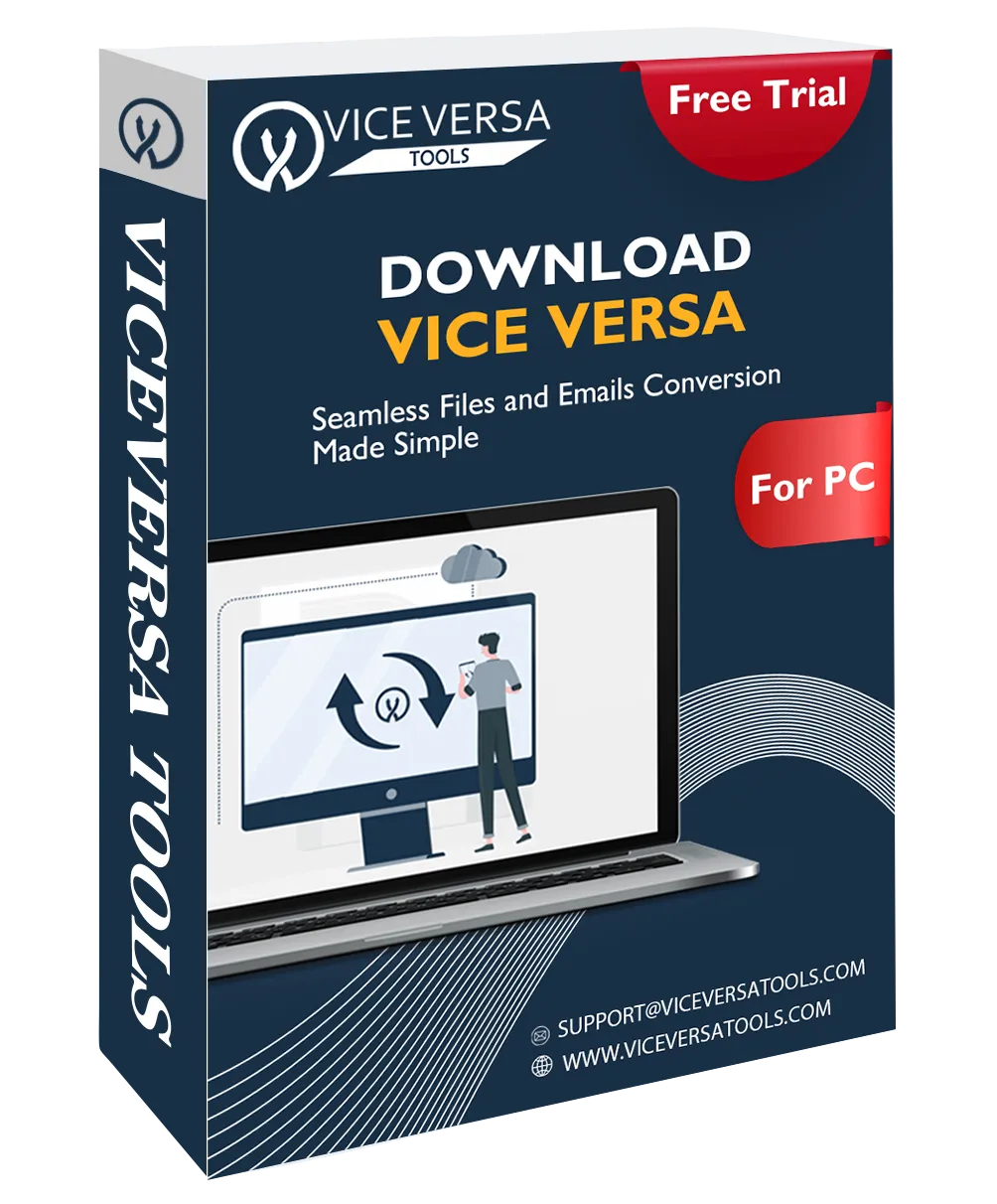
ViceVersa
NSF to EML &EML to NSF ViceVersa Converter
An excellent app for importing EML files to Lotus Notes and exporting NSF files to EML file format. You can perform EML to NSF and NSF to EML Conversion without any trouble using it and in very little time.
- Allows to export folder of EML files to NSF format
- Transfer multiple NSF files to EML format in a single round
- Maintain HTML formatting and other attributesduring conversion
- Bulk convert EML files to HCL Notes NSFand NSF files to EML format
- Preview optionto check data items
- Export selected emailsto NSF format with ease
- Lotus Notes installation is compulsoryto execute the conversion
- Retain the same database structure after the conversion
- Export any number of data files without any restrictions
- Accurate and safe conversion of emails with attachments
- Support all email clients' generated EML filesto import in HCL Notes
- Set the required path and name for the output file
- Freely install on the new Windows 11 & other versions
- Comfortable with Lotus Notes 11.0,10.0,9.0,and other editions
- Easy to useeven by novice users without any hassle
- Free customer service 24*7*365via chat or email