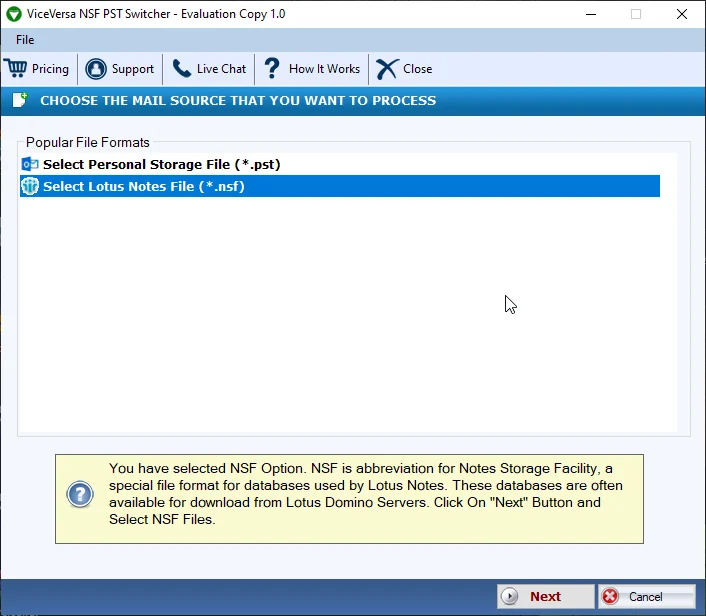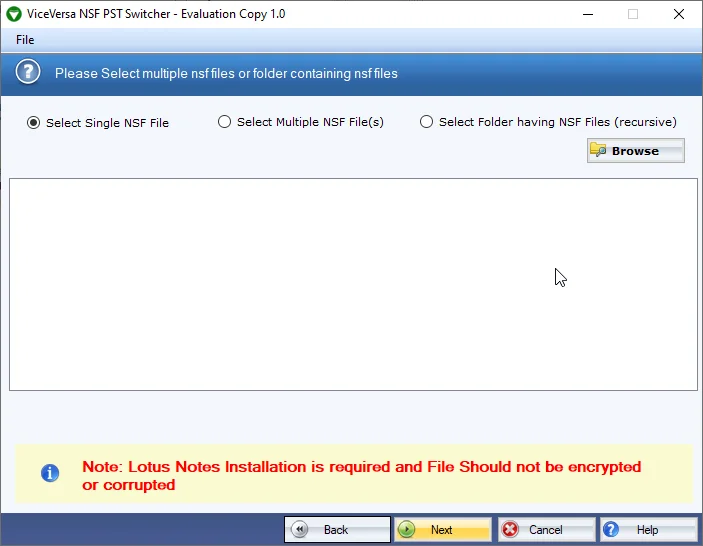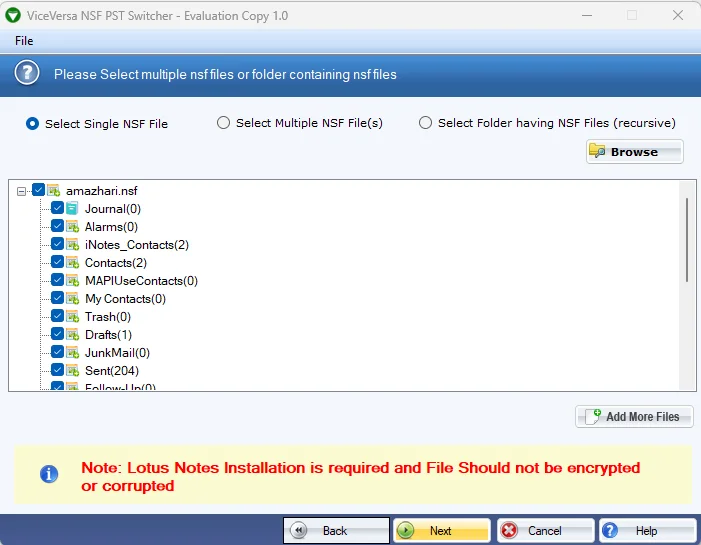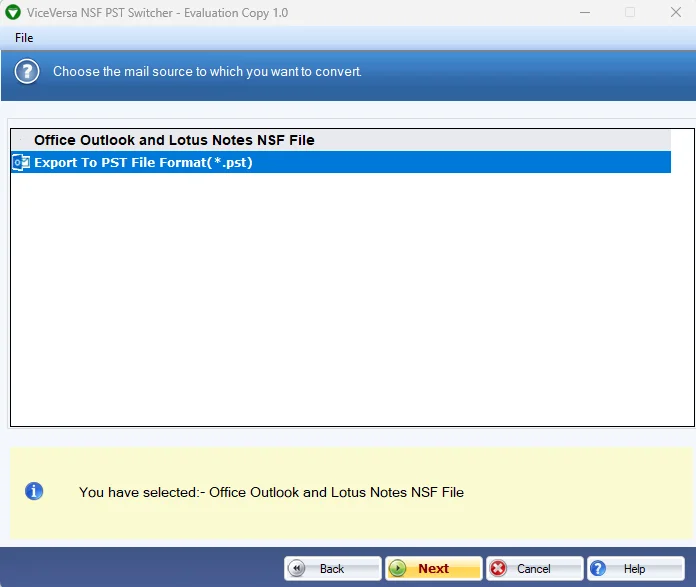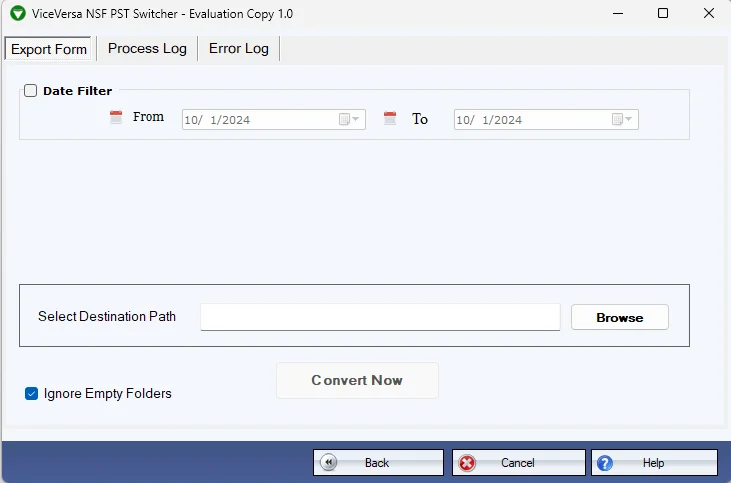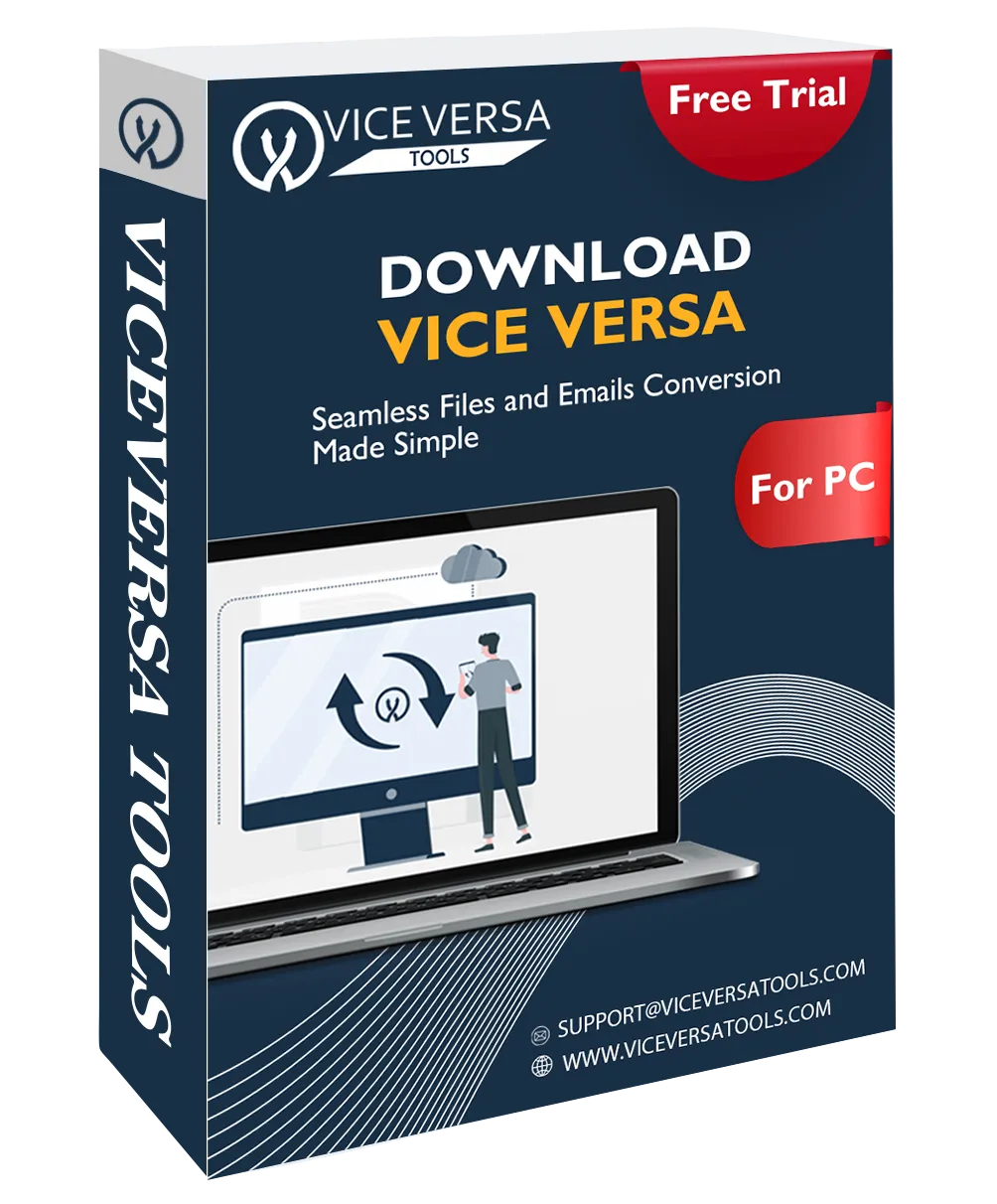
ViceVersa
NSF to PST &PST to NSF ViceVersa Converter
The simplest way to export HCL Notes NSF files to PST and Outlook PST files to Lotus Notes NSF file format. This advanced app executes both NSF to PST and PST to NSF Conversion tasks with complete accuracy.
- Complete data conversioni.e. emails,contacts,calendars,tasks,etc
- Retain the internet header,HTML formatting,and other components
- Conversion of multiple NSF files to Outlook PST and PST files to HCL Notesformat at once
- Export attached documentswith NSF and PST files
- Requires HCL Notes installationfor the migration process
- Email filteris available for selective data migration
- Export PST contacts to names.nsf file & PST emails to mails.nsf file
- Enhanced UIto easily operate by all users
- Check the mailbox contentin the preview pane
- No data alterationduring the conversion task
- Work with all editions of Lotus Notes and MS Outlook
- Safely export any large Outlook & Lotus Notes file
- Freely evaluate this appby exporting the first 25 items per folder
- Free customer supportthrough live chat or email
- Export PST contacts to names.nsf file & PST emails to mails.nsf file