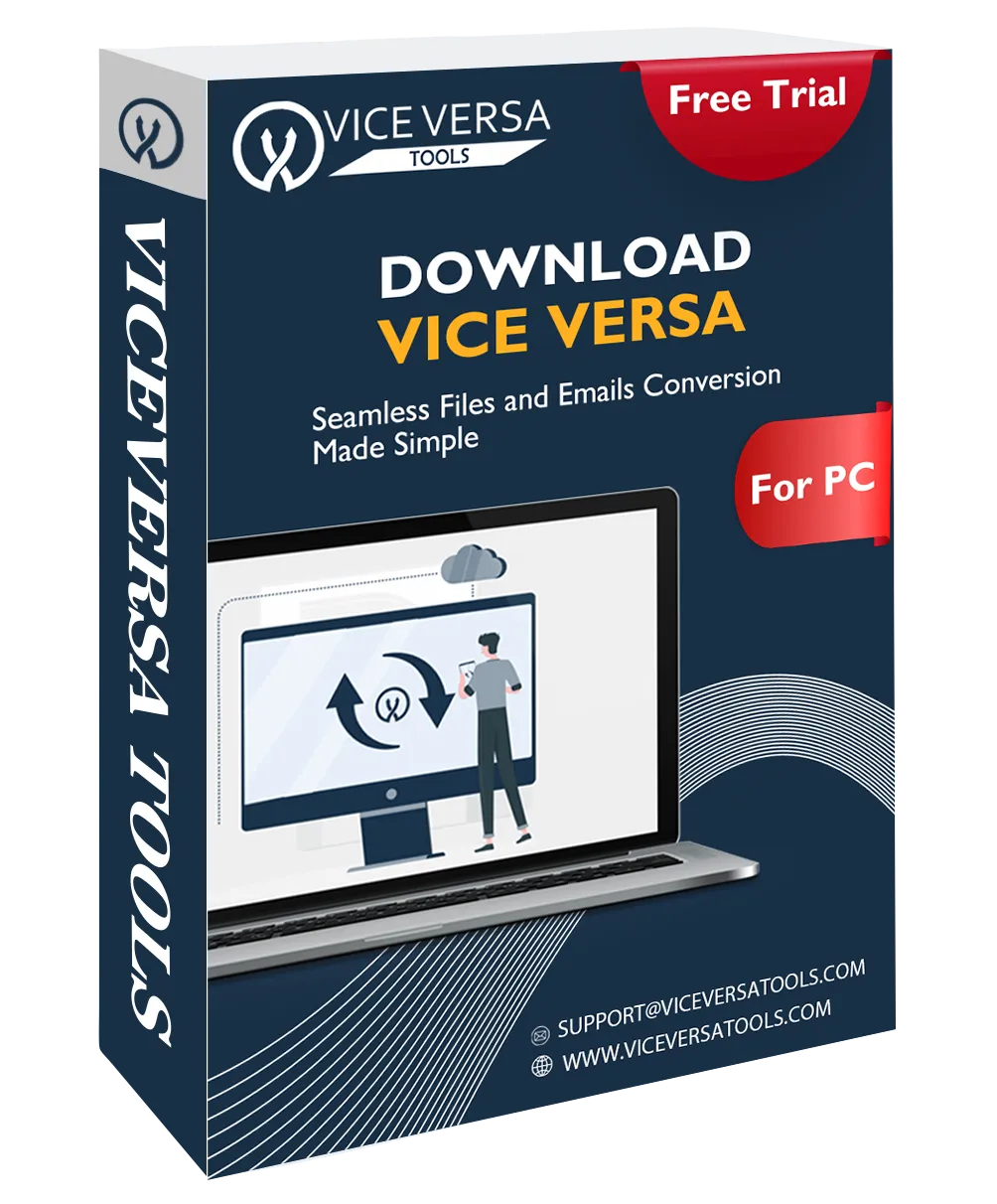
ViceVersa
PDF Lock and Unlock Software
An excellent solution to protect PDF documents and unlock PDF files from passwords and restrictions. This utility easily removes protection and passwords from PDF files. Also,it can add a password and print,edit,& copy restrictions to PDF files.
- Quick way to lock PDF files by applying a password
- Unlock PDF files by removing passwords and restrictions
- Support any Adobe Acrobat version created PDF files
- Apply restrictions to print,edit,and copy PDF files
- Analyze the program by downloading the demo version
- High compatibility with Windows 11,10,8,7,Vista,XP,etc.
- Multiple file selection at once to lock and unlock PDFs
- Create a new PDF file without any modifications
- No damage and corruption to PDF documents
- Remove any complex password from PDF files with ease
- No technical expertise needed,easy to follow steps
- Remove print,copy,and edit restrictions from PDF files
- Protect PDF files and Unlock PDF files without installing Adobe Reader
- Prevent copying and editing PDF files by protecting PDFs by password
- Highly supportive of all versions of Adobe Acrobat
- Error-free solution,no chance of data loss at all