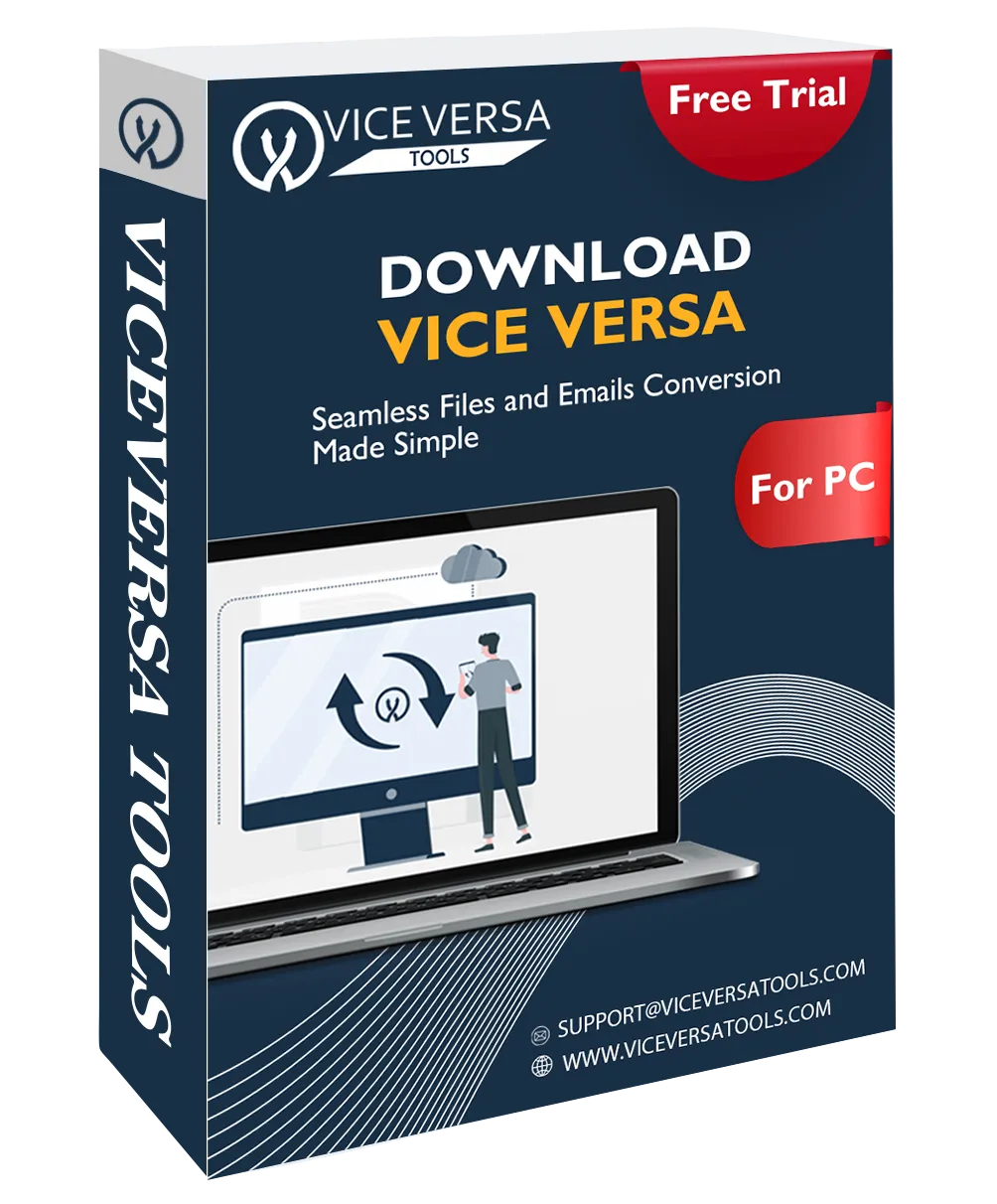
ViceVersa
PDF Split and Merge Software
One effective solution to split and merge PDF files with ease. The software seamlessly breaks any large PDF file and combines multiple PDF files with accuracy. You can add one or more PDF files at once to combine or split using this software.
- Immediately split large PDF fileswithout any hassle
- Merge multiple PDF documents into one file
- Safe processing of PDF files,no data loss occurred
- Preserve attachmentswhile merging and splitting PDF files
- No limit is imposedto combining and dividing PDF files
- Work with all popular versions of Adobe Reader
- Standalone utility,no need to install Adobe Acrobat
- Live chat support 24x7x365to help users
- Perfect and accurate merging and splitting of PDF files
- Facility multiple PDF file splitting at a time
- Work efficiently on different versions of the Windows operating system
- No modification to PDF file detailsduring the process
- Perform PDF file splitting on any size file
- Split PDF filesby pages and create multiple PDF files
- Freeware edition for evaluatingthe software
- Save resultant PDF files at the user-selected pathafter splitting