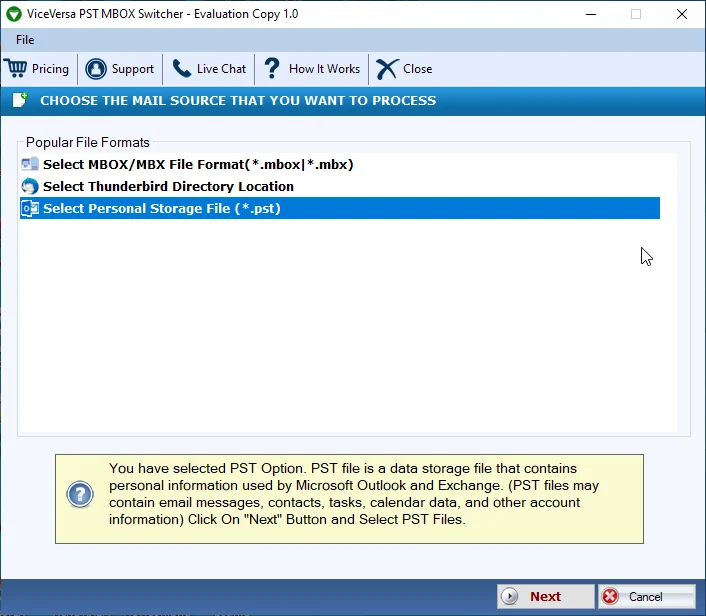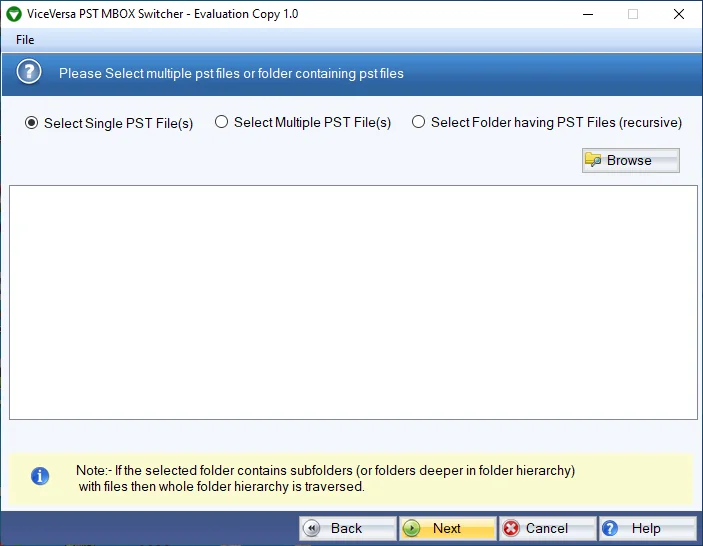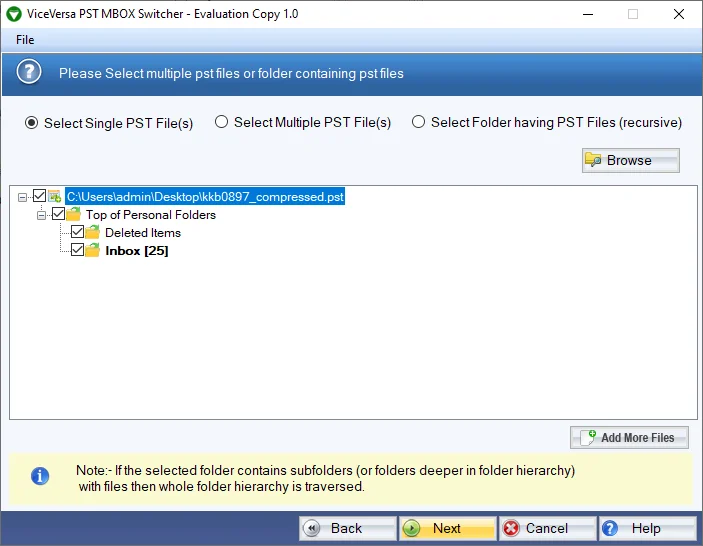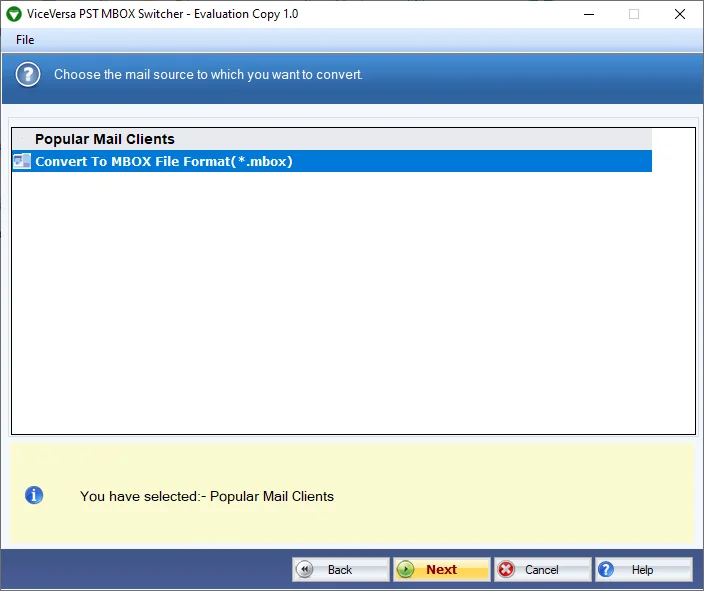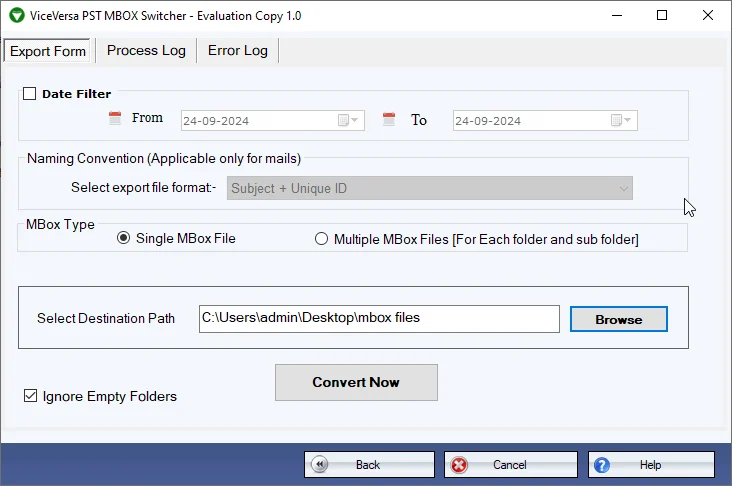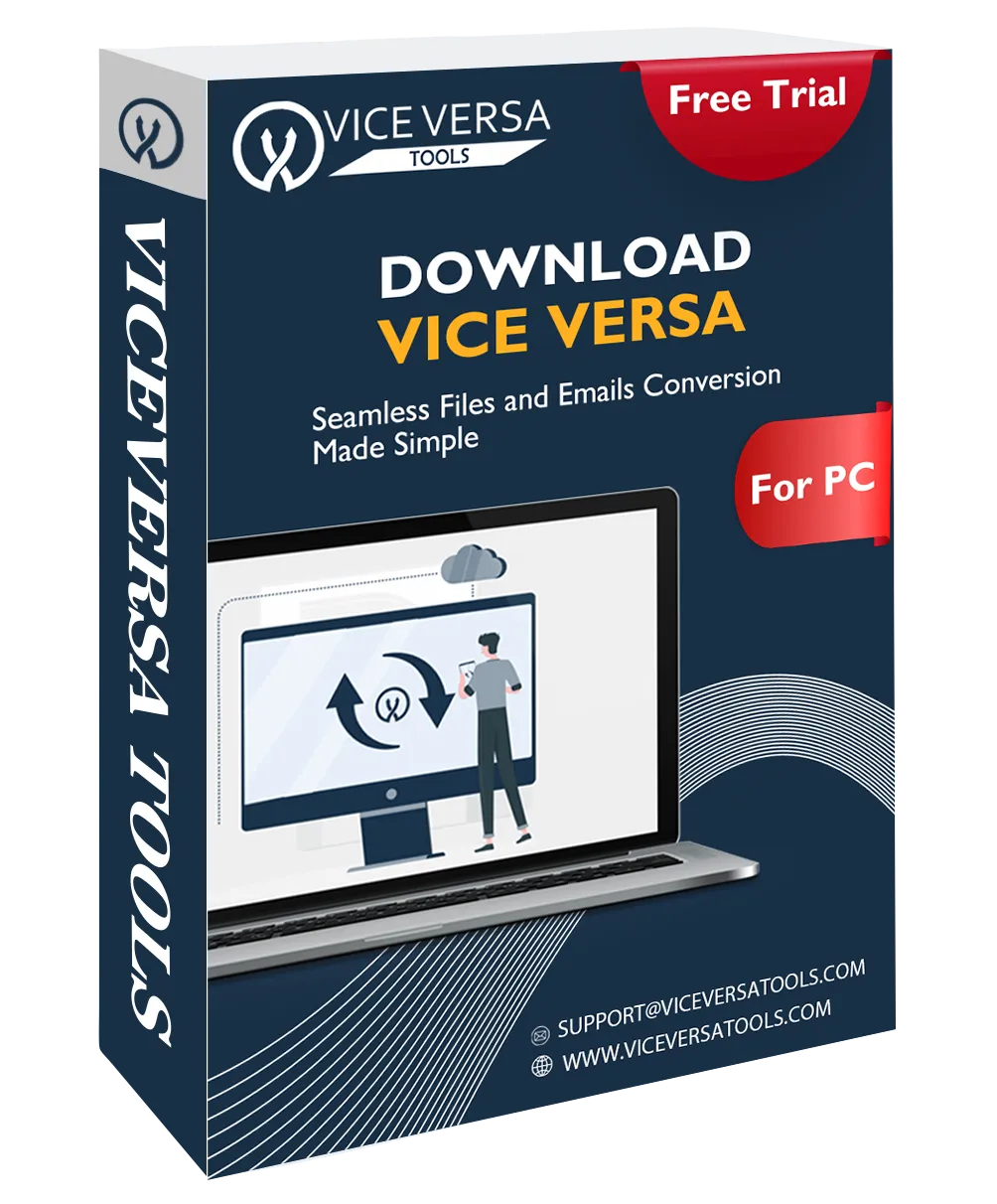
ViceVersa
PST to MBOX &MBOX to PST ViceVersa Converter
A well-developed and friendly app to export PST emails to MBOX and MBOX emails to Outlook PST format with attachments. The app can smoothly transfer unlimited MBOX files to PST & PST files to MBOX format.
- Export PST emails and attachmentssafely to MBOX format
- Transfer multiple MBOX files to PST formatat once
- No need to configure Microsoft Outlookto use the tool
- Save output files at the desired locationwith the desired name
- Preview optionfor effective conversion process
- Supportive to all MBOX-supported email applications
- Compatible with all the latest versions of MS Outlook(32-bit & 64-bit)
- Export PST file data into a single MBOX fileor multiple MBOX files
- Date filter to migrate desired emailsfrom PST & MBOX files
- Export unlimited PST files to MBOX and MBOX files to Outlook PSTformat
- Free from restrictions of Outlook PST file size
- Sustain the existing database structureafter the conversion
- Freeware modeto check the performance & features of the app
- Convert any healthy PST file of ANSI and Unicode type
- Run smartly on the new Windows 11and lower versions