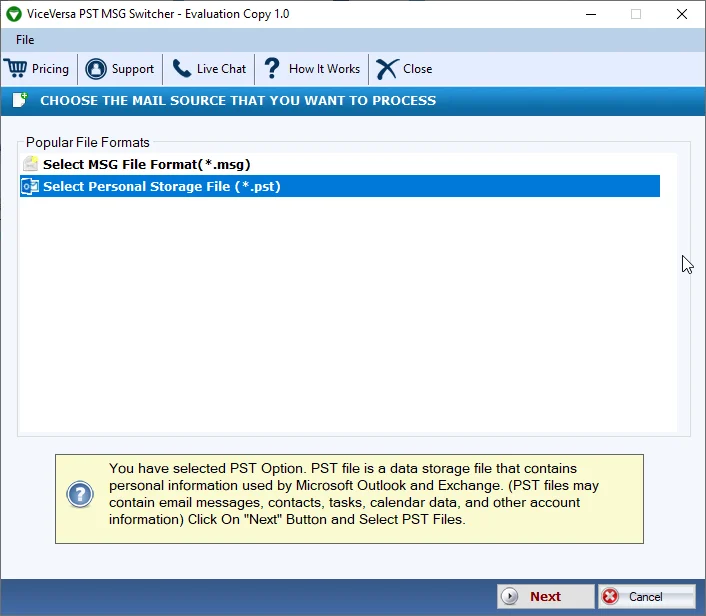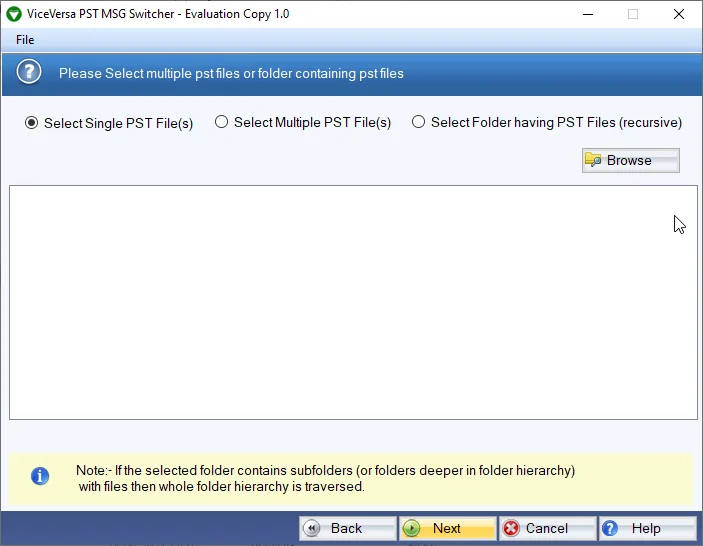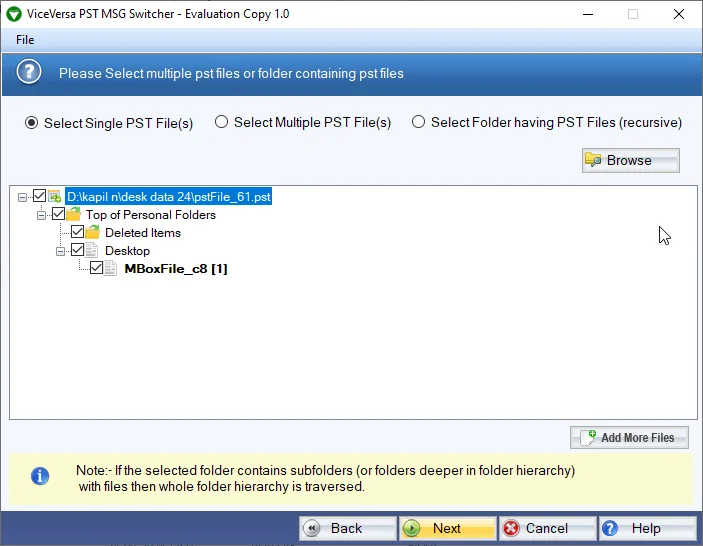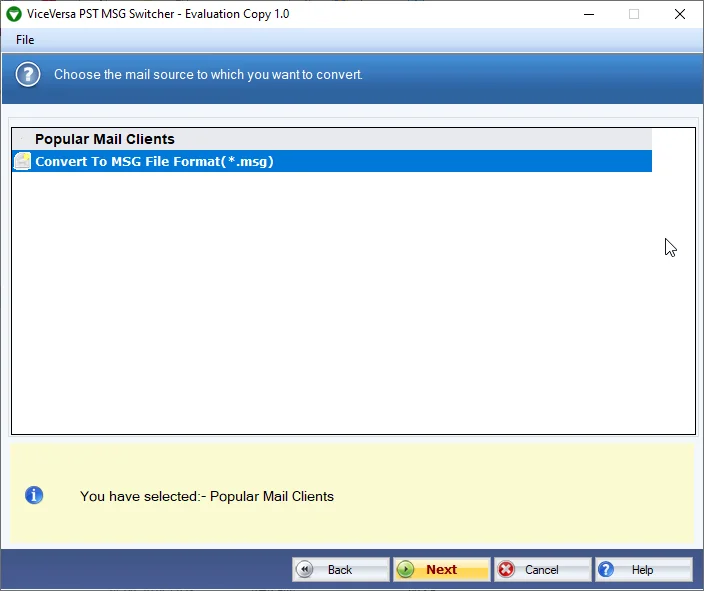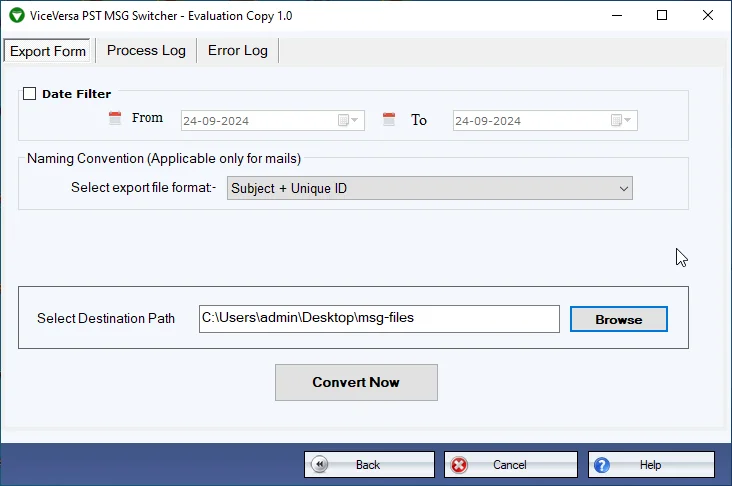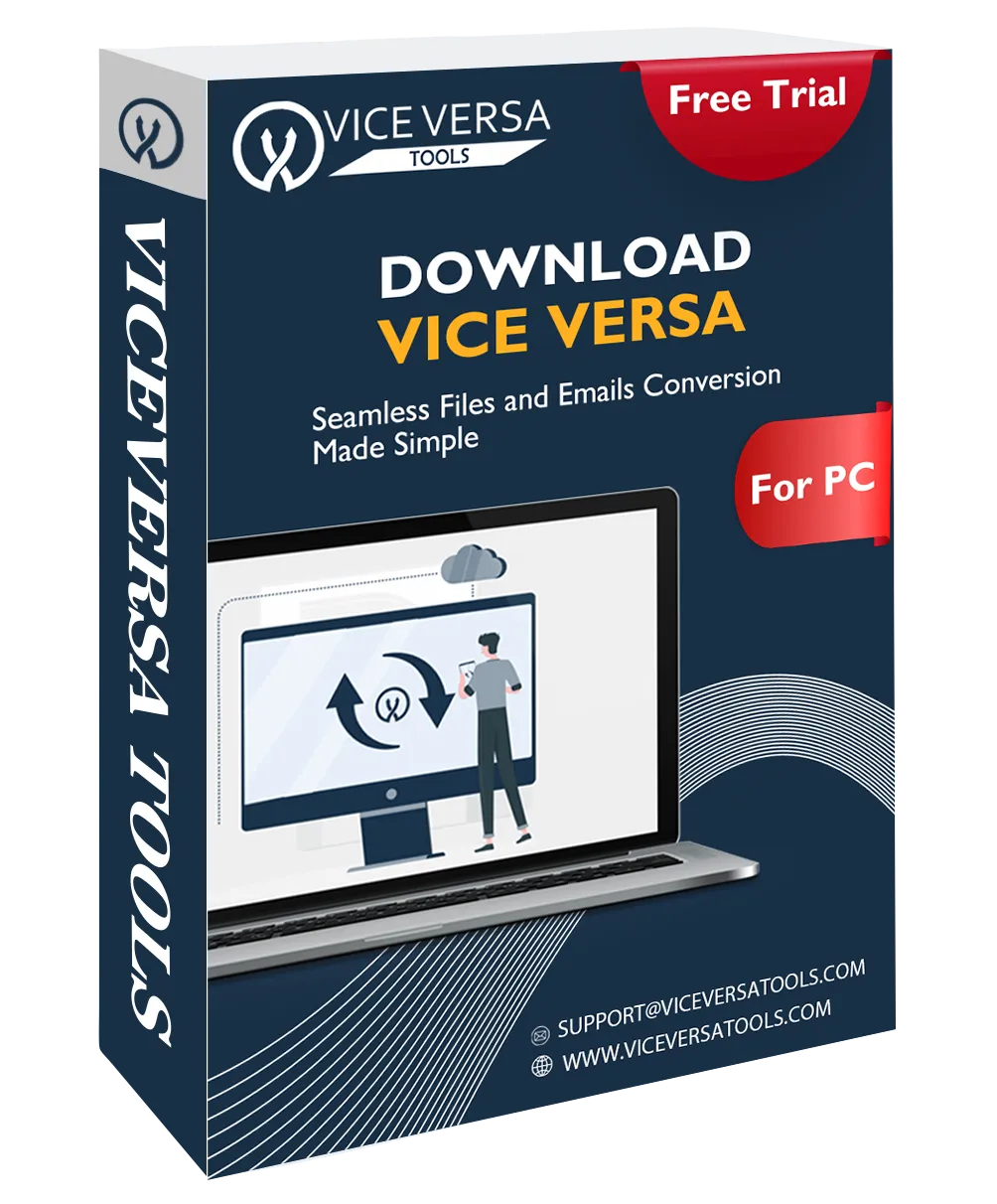
ViceVersa
PST to MSG &MSG to PST ViceVersa Converter
An expert suggested utility to convert PST files to MSG format and MSG files to PST file format. This app allows performing conversion in batch mode without Outlook installation. You will receive instant and secure results using this smart tool.
- Date-based filteringoption to export selected emails
- Smoothly export PST files to MSGformat and MSG data files to PST file
- Export MSG 2 PST with all contacts,emails,tasks,notes,calendars,etc.
- Work in the absence of MS Outlookto perform migration
- Transfer multiple MSG files with attachmentsat once
- No risk of any data lossthroughout the conversion task
- Facility to pick the desired location for the output file
- Provide 100% exactnessin executing the conversion task
- Support unlimited file conversionwithout any hassle
- Compatible with any Outlook versionincluding Outlook 2021
- Retain the existing folder hierarchyduring & after the process
- Easy working procedure,no technical training is neededto utilize
- Offer complete status of conversionunder process and error logs
- Capable to work with Unicode and ANSI PST and MSG data files
- A free trial version is availableto analyze the software
- Highly compatible solutionwith all Windows versions