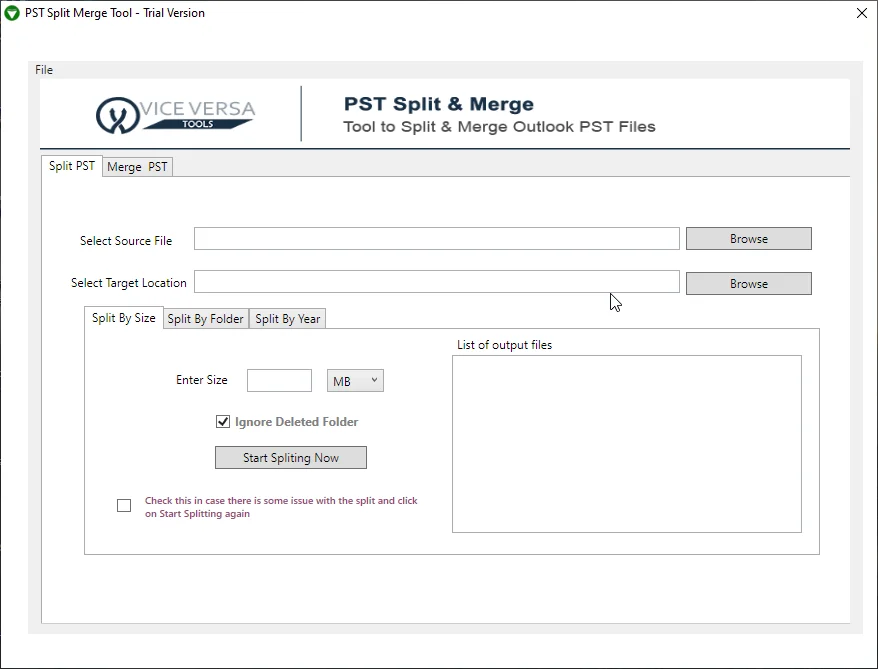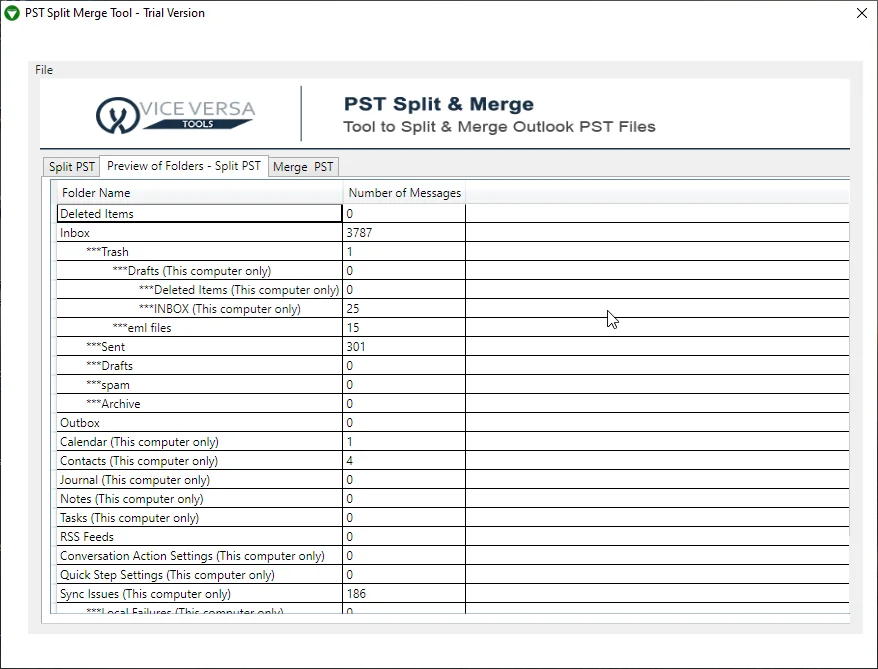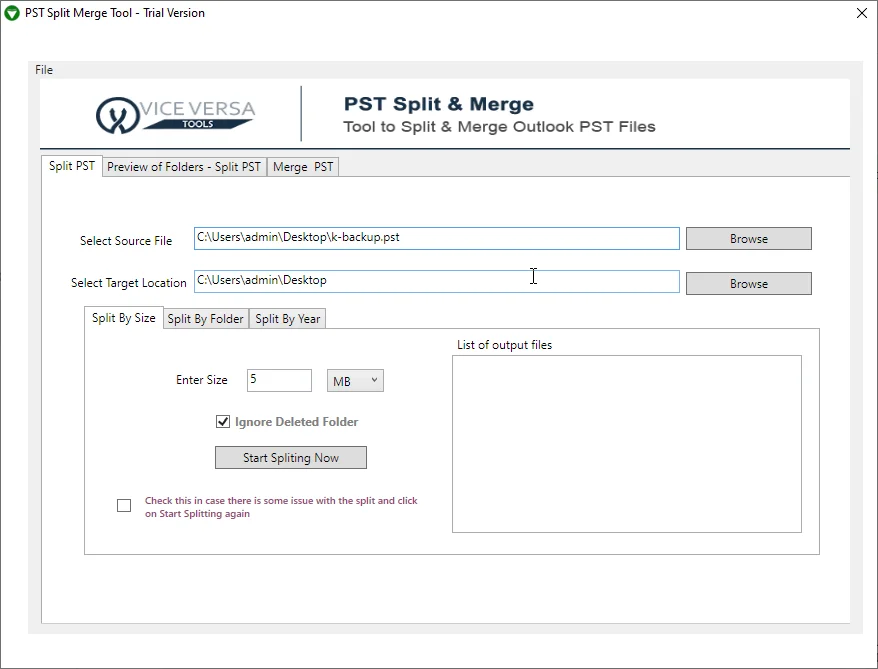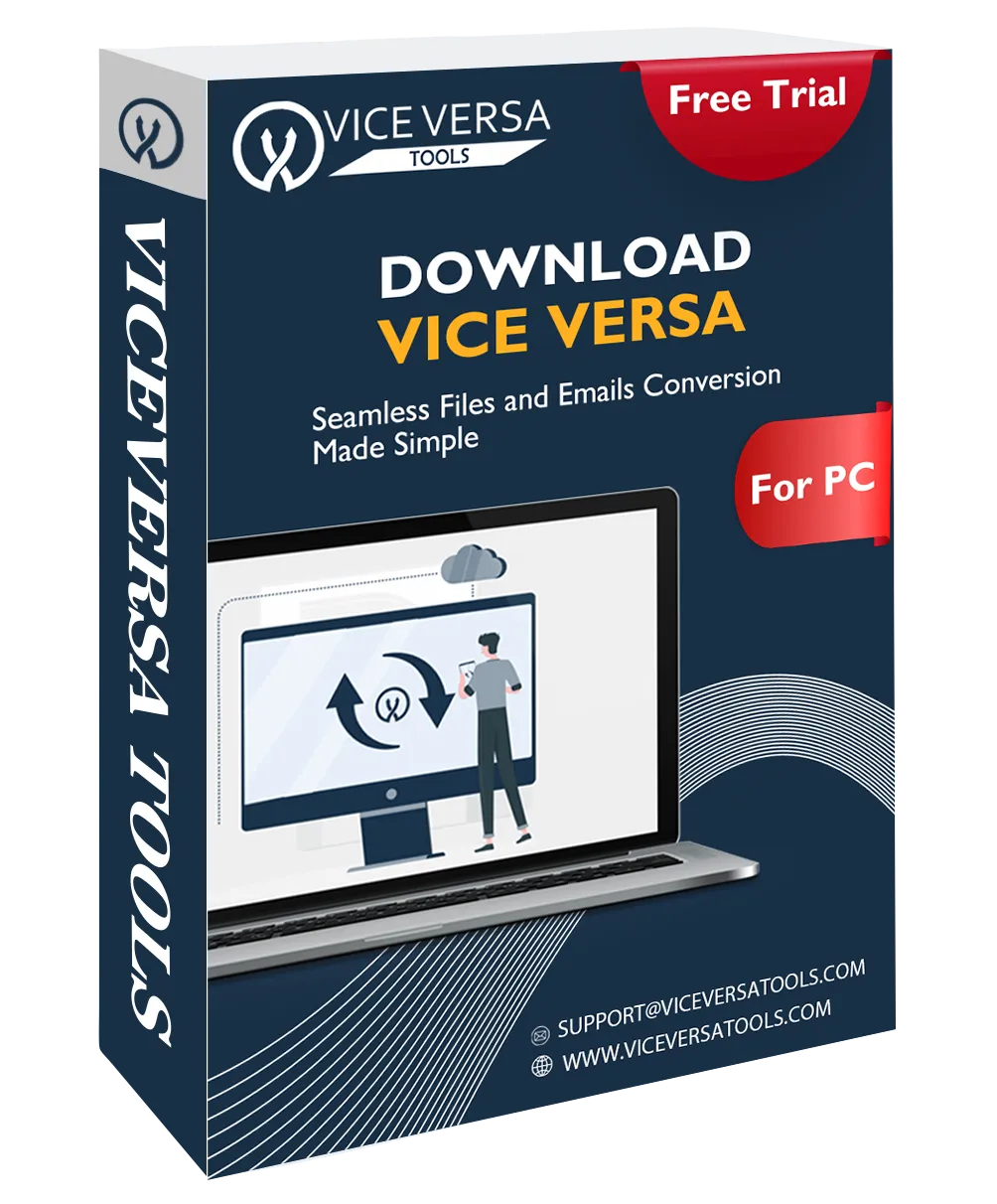
ViceVersa
PST Split and Merge Software
A smartly developed proficient tool to split and merge Outlook data files. This app comfortably works with all Outlook PST files like archive,active,orphan,and ANSI/Unicode. In just a few seconds,this utility merges multiple PST files and splits large PST files in the absence of Outlook.
- Merge every item of Outlook:emails,contacts,calendars,tasks,etc.
- Join multiple files into a single PSTfile with ease
- Smoothly split any large PST fileinto parts
- Easily consolidate two or more PST fileswithout any data loss
- Retain the existing database structurethroughout splitting & merging process
- Freedom to split and merge Outlook data files without any restrictions
- Quick merging of multiple PST fileswithout any inconvenience
- Great support for new and old versions of Windows and Outlook
- Various options to split PST files:by pages,folder,and year
- Simple interfaceto easily operate by non-technical users
- Free Outlook PST Splitter and Mergerto evaluate the features & performance
- No need to install MS Outlookto join and divide PST files
- Free technical support 24x7to resolve queries of users
- Save the output file at the user-decided path
- Combine and divide password-protected,active,archived,orphan,and ANSI PST files