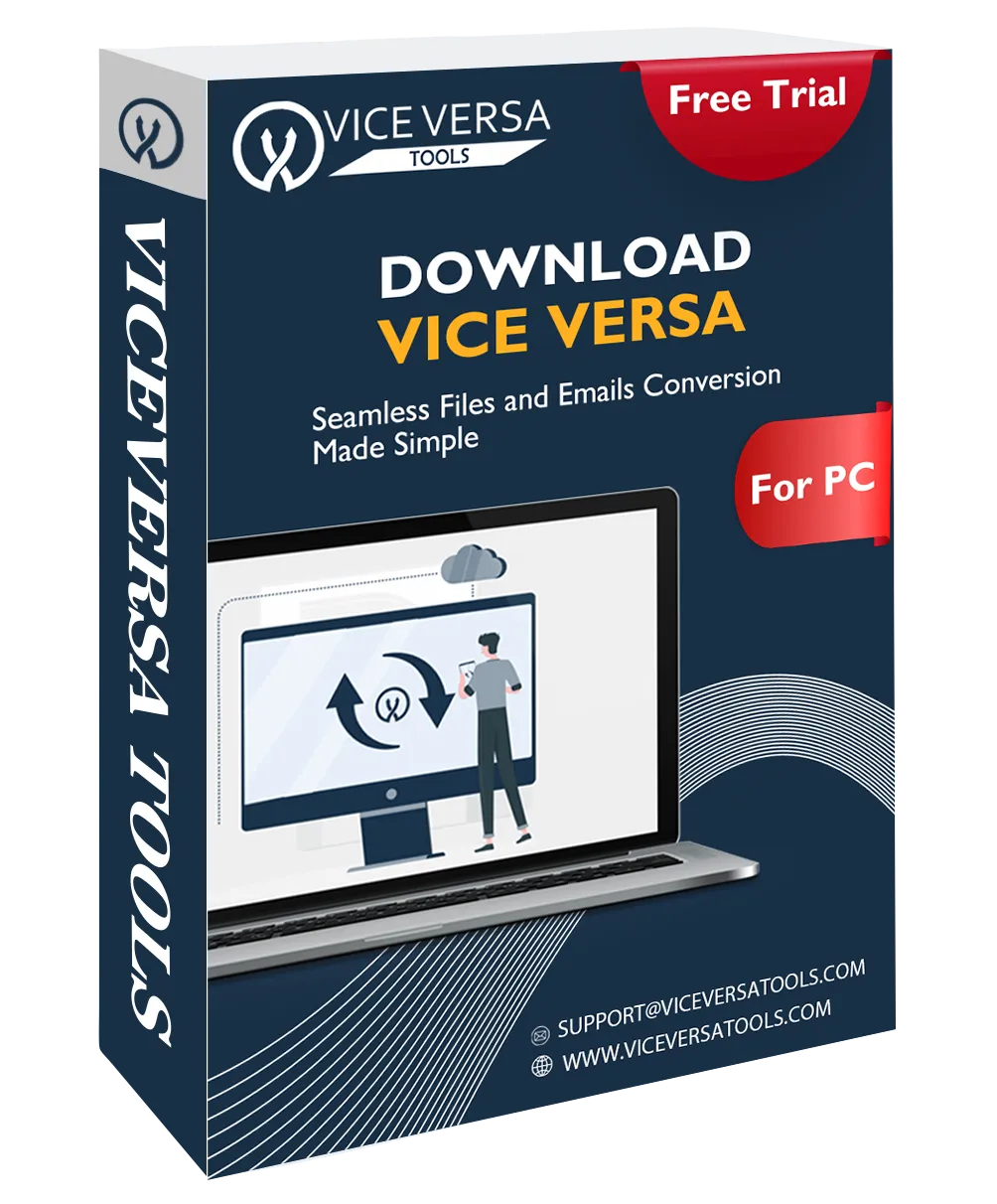
ViceVersa
vCard to PST and PST to vCard Converter
Try this prominent app to easily import vCard files to MS Outlook and export Outlook PST contacts to VCF file format. This powerful app flawlessly converts vCard/VCF to Outlook PST and Outlook contacts to vCard format with no errors.
- Export PST contacts to vCard with complete details
- Import bulk VCF files into Outlookin a single processing
- Dual optionsto load VCF as well as PST files
- Allow to select contact filesto migrate from VCF to Outlook & Outlook to vCard
- Safe and swift conversion without imposing barriers on file size
- Installing MS Outlook is not necessaryto import VCF contacts to Outlook PST
- Suitable for all Windows versionsincluding the new Windows 11
- Unlimited file conversionfacility without any hurdles
- Offer a free demo facilityto export the first 25 items per folder
- Support VCF files export to all Outlook versions i.e. 2021/2019/2016/2013/2010/2007
- Ensure data accuracy and securityduring the conversion
- Export large-sized VCF fileswith ease and without errors
- Option to select destination pathto save the output file
- Effortless conversion process with a friendly layout and easy steps
- Option to create multiple VCF files or a single VCF file
- Export Outlook contacts to vCard 2.1,vCard 3.0,and vCard 4.0 versions